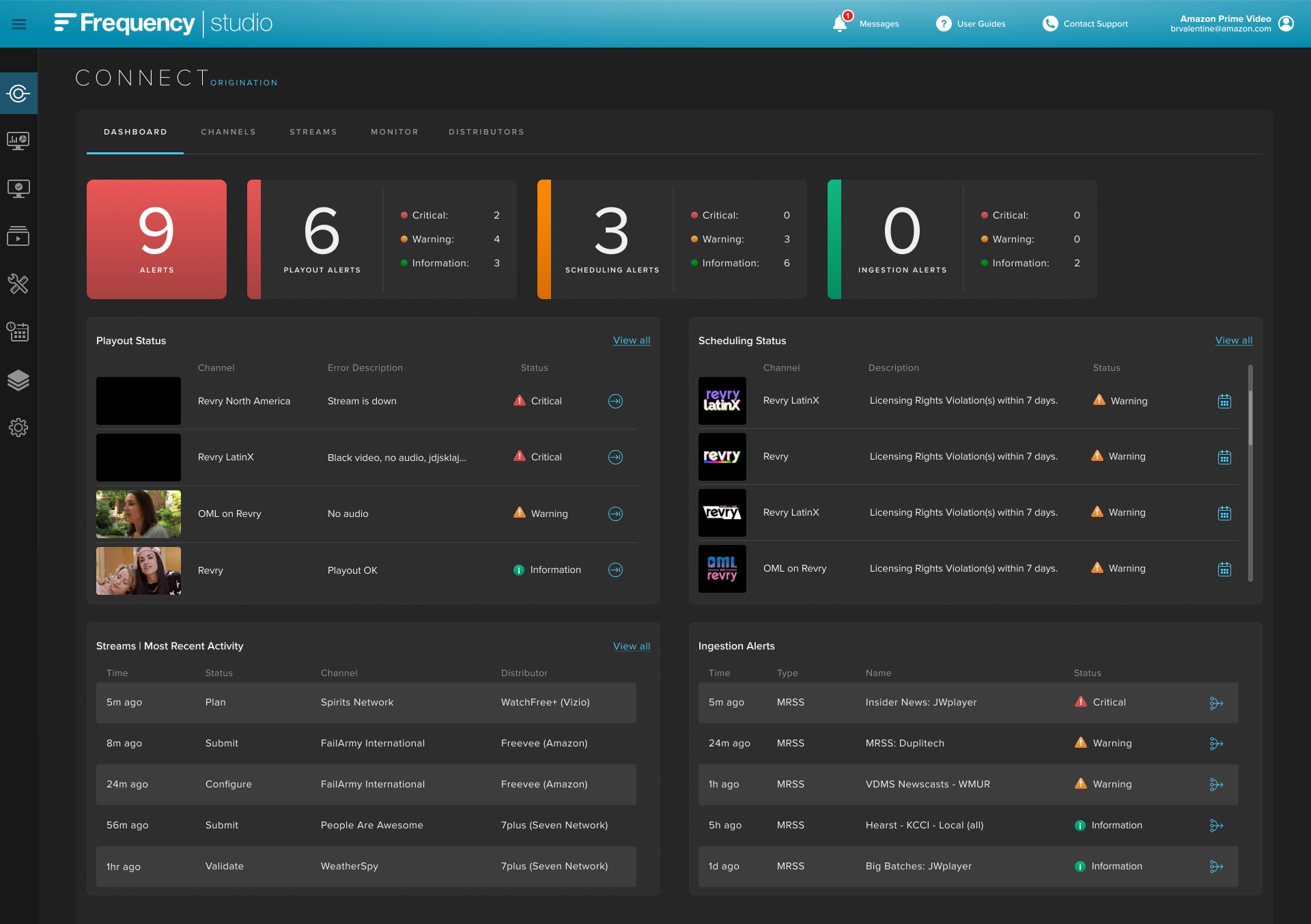Rights Management
Rights Management allows Users to enter multiple availability windows for each video, with the ability to specify Maximum Play Counts and Licensed or Excluded Territories. Integration with Scheduling activities and real-time exception reporting enhances compliance, reduces manual efforts, and optimizes scheduling decisions.
Rights Metadata Ingestion
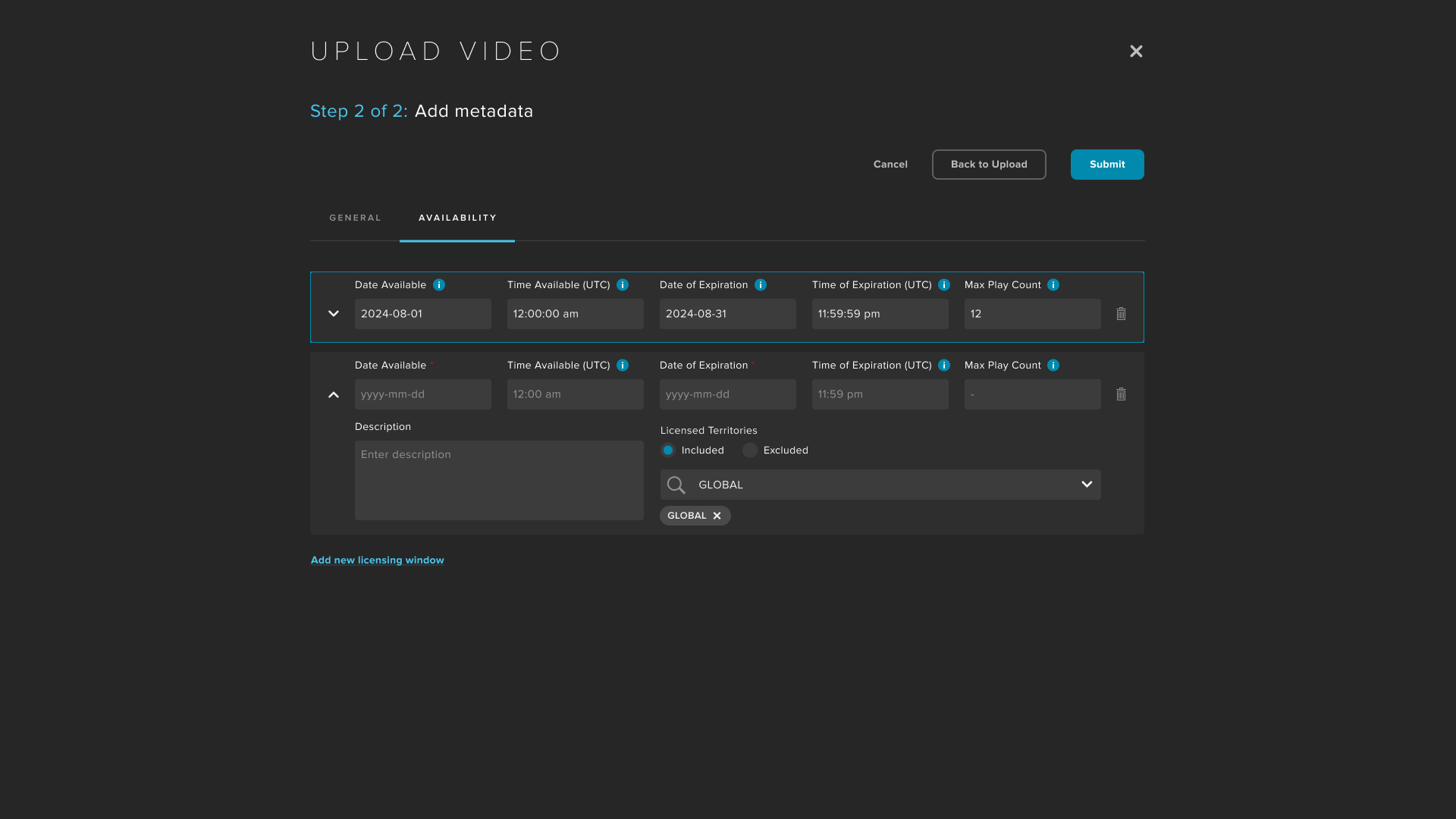
Users can ingest Rights metadata via the UI. MRSS and S3 CSV Ingestion is coming soon.
Rights Filtering & Management
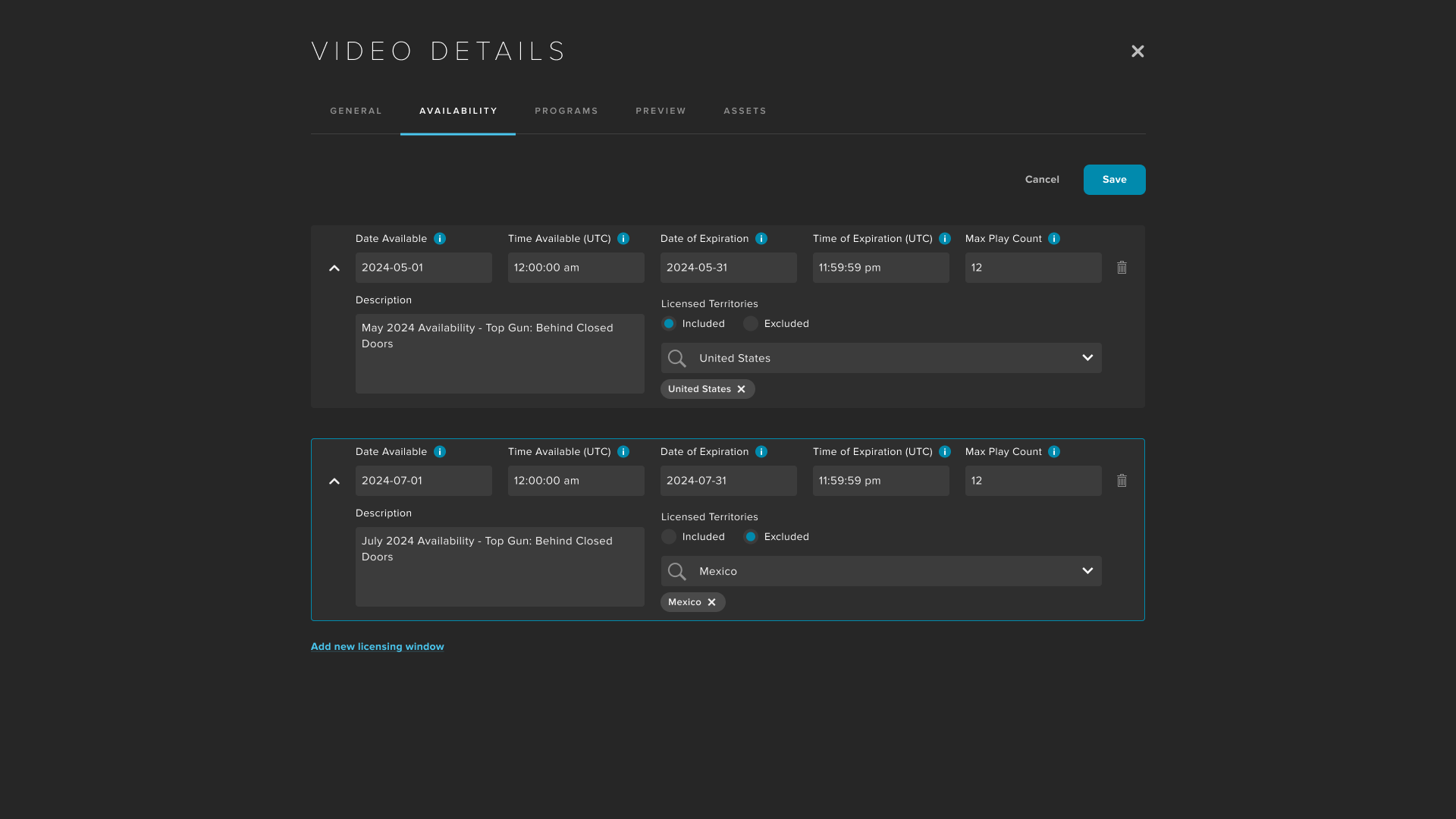
Users can filter by availability start and end dates, licensed or excluded territories, and maximum and remaining play counts. They can also manage Rights metadata for individual videos or in bulk.
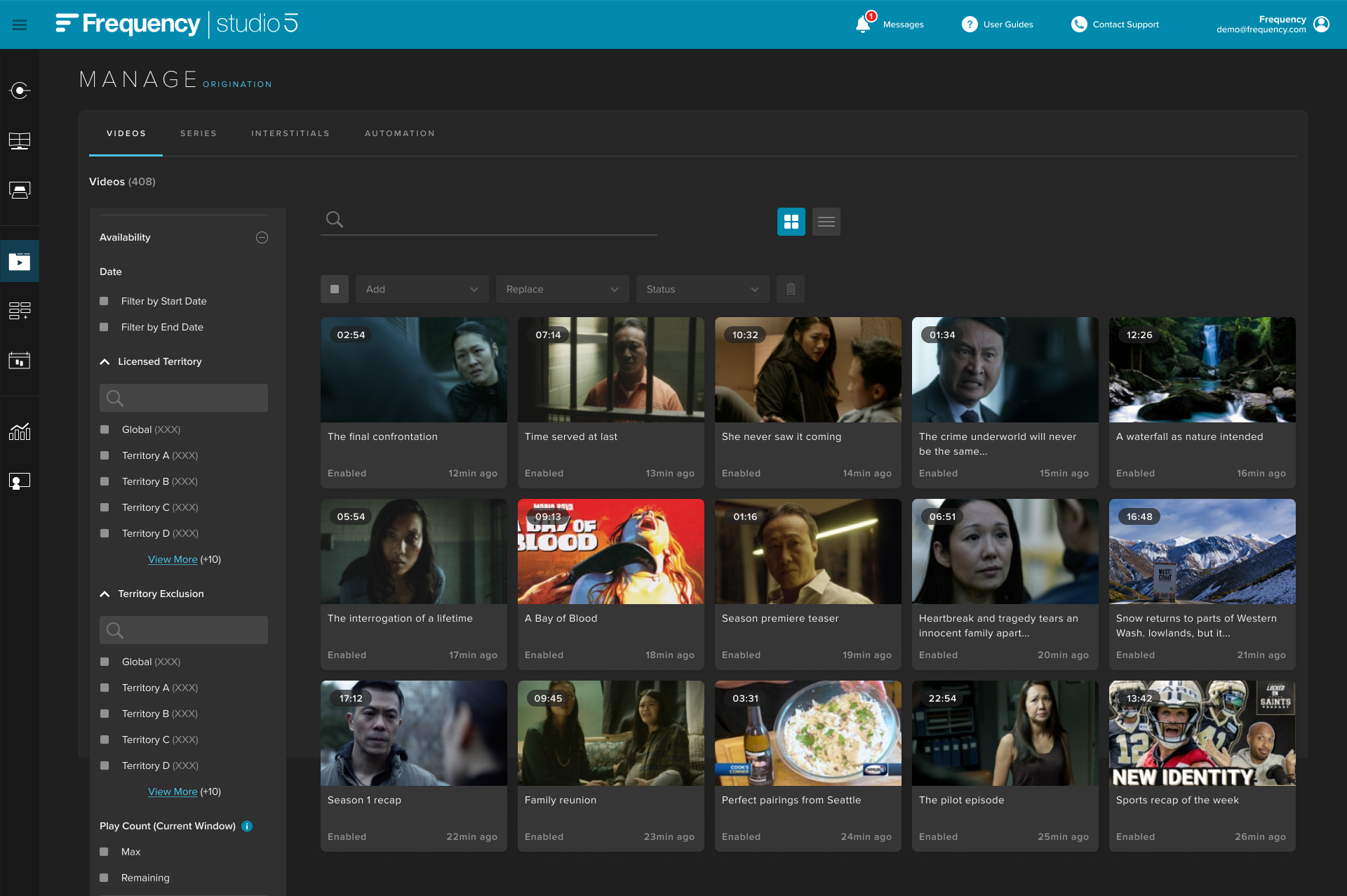
Automated Compliance & Exception Warnings
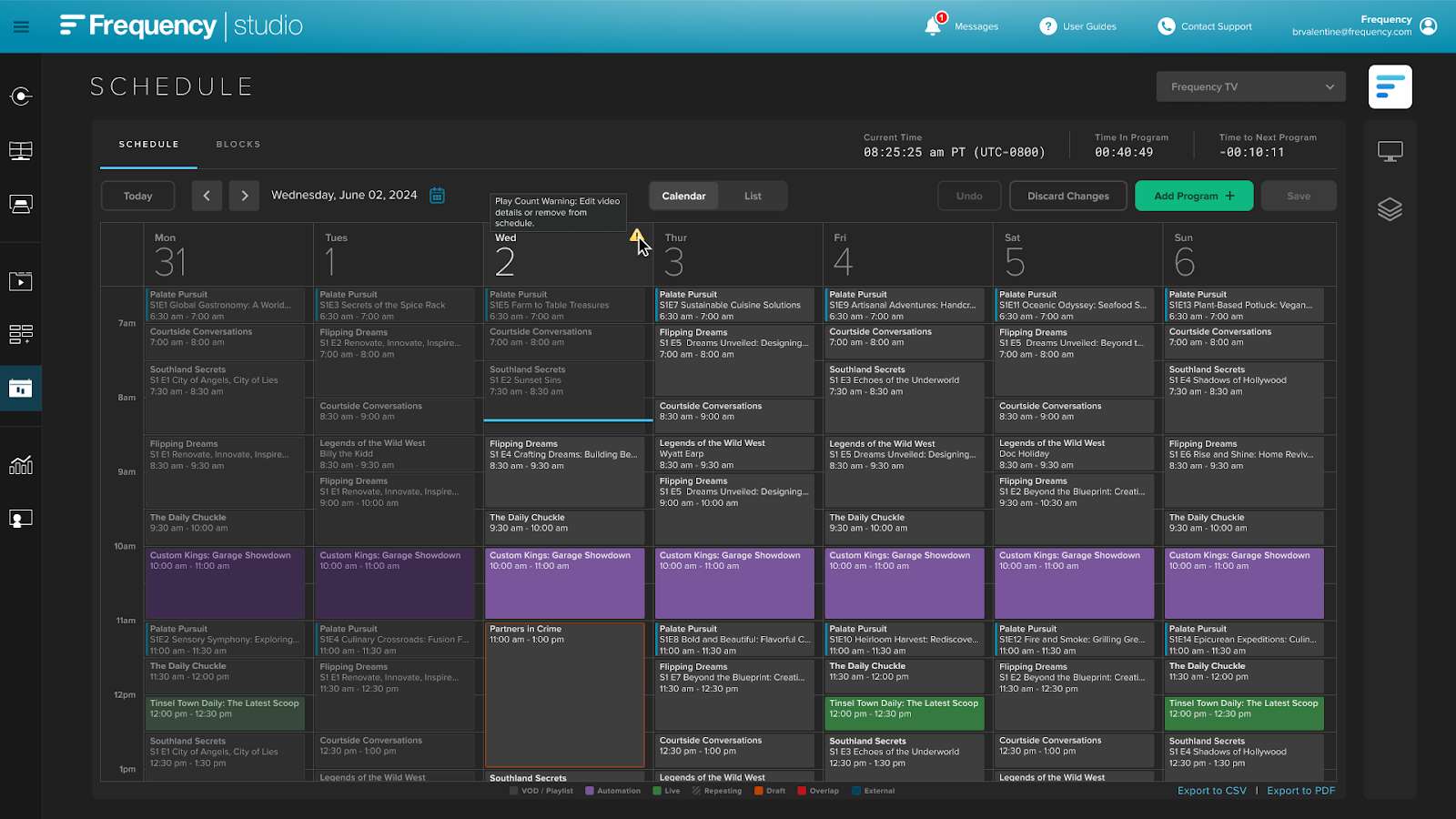
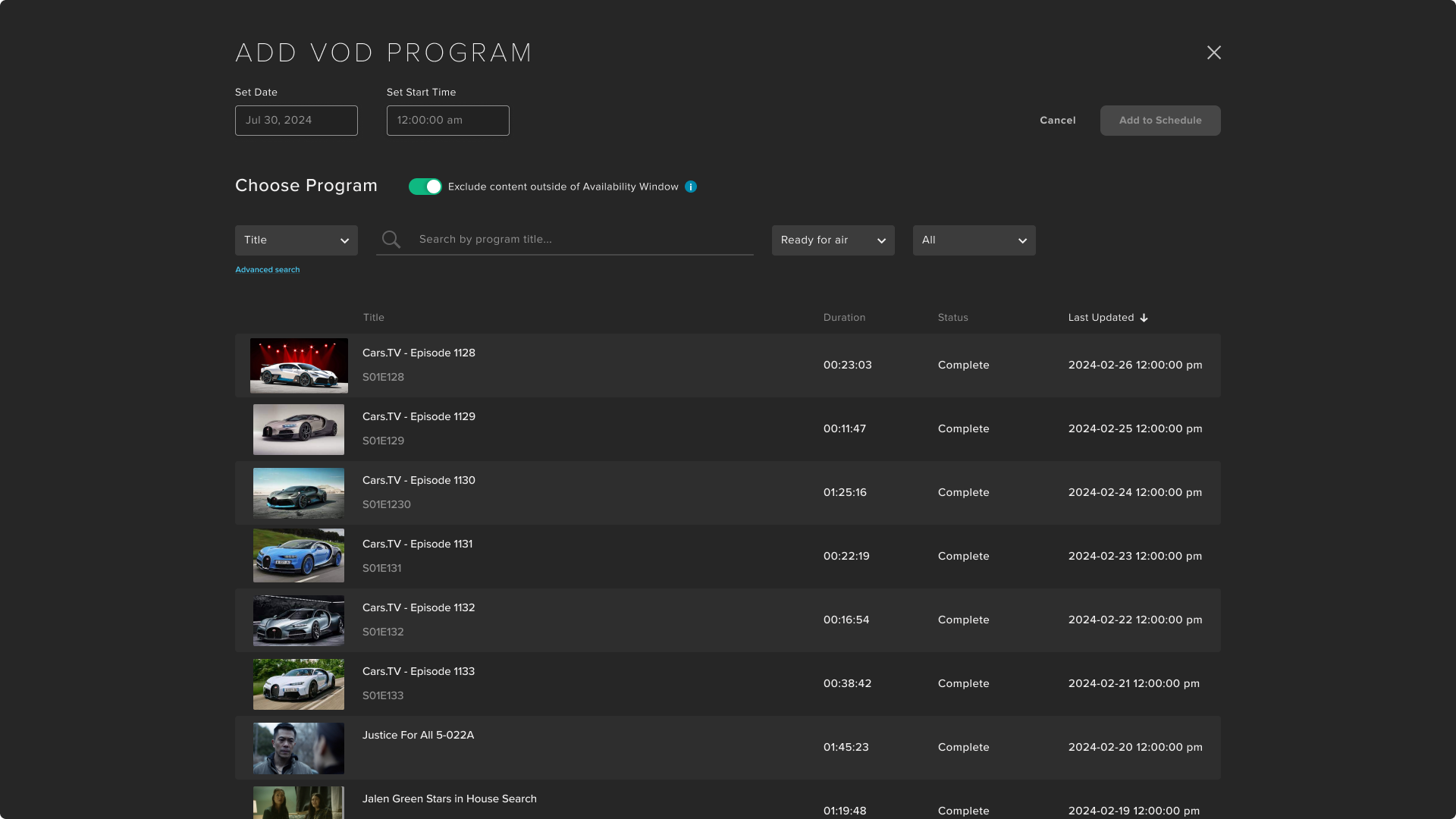
When scheduled videos are non-compliant Users are presented with a warning within SCHEDULE to either update the Rights metadata or choose programming that is compliant. Videos can be automatically filtered to ensure 100% compliance.
Compliance Alerts
Users are alerted within their CONNECT dashboard of Rights compliance issues. This allows Users to maintain compliance and reduce risk of infractions.