Brand Onboarding Guidelines
Setting Up Brands
Summary
The first step is to set up Brands that represents how content is organized. This is useful for implementation by distributors where content is browsed / subscribed. In order to set up brands, this requires the content provider to provide information about the brand(s) to the Frequency Content Operations team. Brand set up is a one-time effort during the onboarding process.
Brand Information
The requirements expressed in the table below are the minimum specifications for setting up brands in Frequency's platform. There are four required pieces of information:
Required Information about Brands
Item | Specifications | Example |
|---|---|---|
Brand Icon |
| See Table Below |
Brand Name | Name of the Brand
| Frequency Media |
Brand Description | Description of Brand
| Frequency Media is an Independent Entertainment Co. We serve up the best indie music videos, action sports segments, and our ever expanding original programming. |
Parental Rating | US TV Guide Ratings
| TV-PG |
Required brand Icons
Frequency uses several renditions of a brands image on output for displaying transparency against light and dark backgrounds.
Type | Shape | Dimensions | Image |
|---|---|---|---|
Solid | Square | 720x720 | 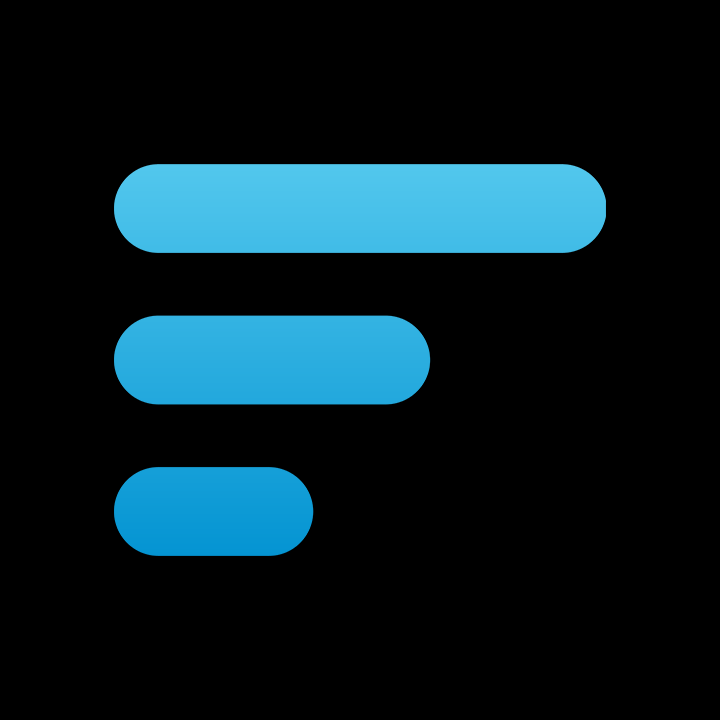 |
Dark Transparent | Square | 720x720 | 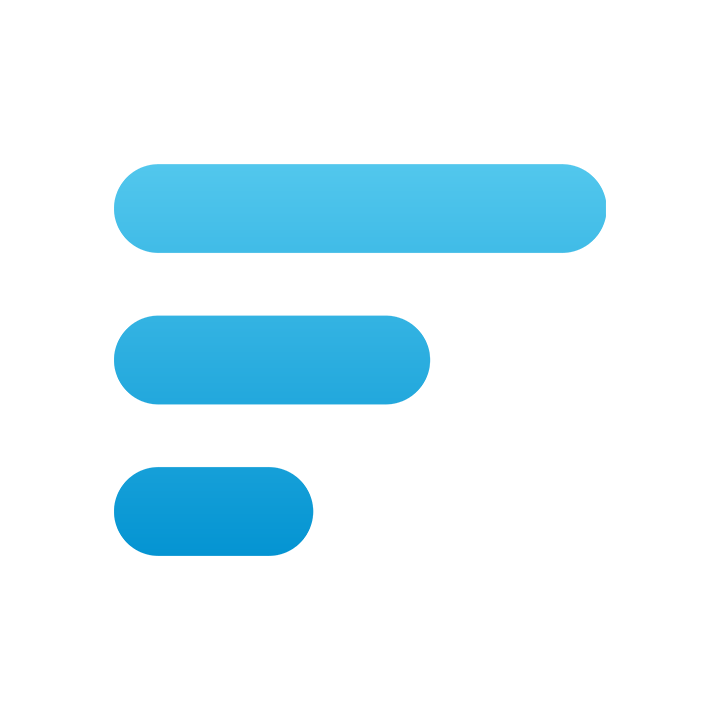 |
Light Transparent | Square | 720x720 |  |
Solid Rectangle | Rectangle | 1280x720 |  |
Dark Transparent | Rectangle | 1280x720 |  |
Light Transparent | Rectangle | 1280x720 |  |