2022 Releases
Studio-1.40.0 - 2022/12/15
Features
Manage | Video Details Metadata
The fields “Date Available” and “Date of Expiration” are now included for each Video. “Date Available” is automatically set to the current day of ingestion. Additionally, the option to enable or disable a Video is now available and by default is set to “Enabled”. If set to “Disable” the Linear tab is removed from the Video.
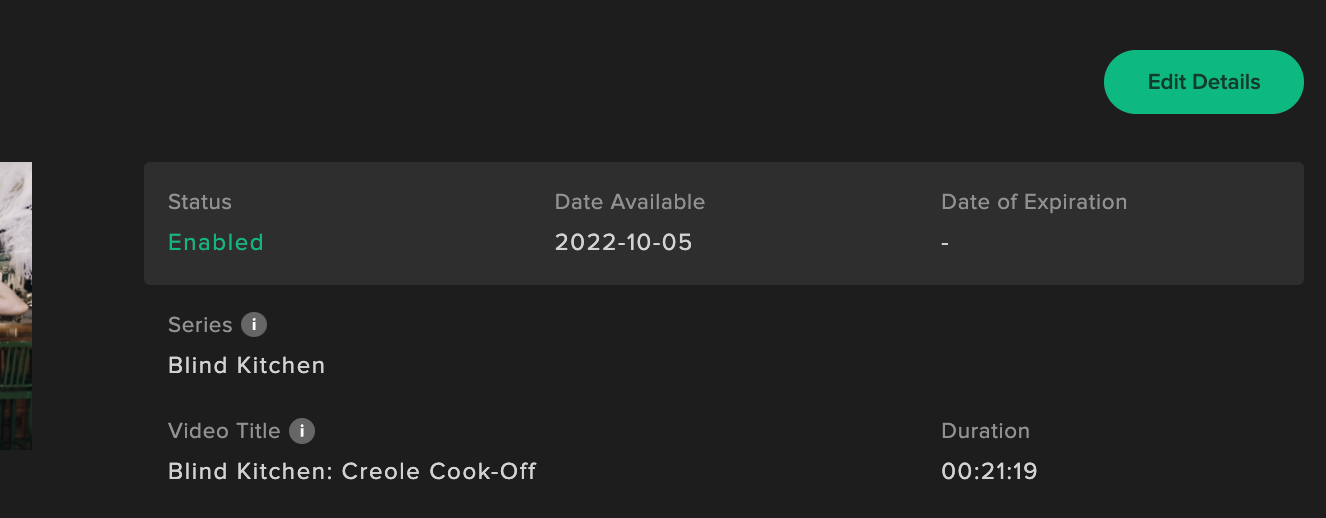
Schedule | Export Schedule to PDF
There is now the option to export a given week’s programming to a PDF. Located at the bottom right corner of the Calendar View in Schedule is the text “Export to PDF”. Clicking this text will trigger a PDF download of the current week of programming.
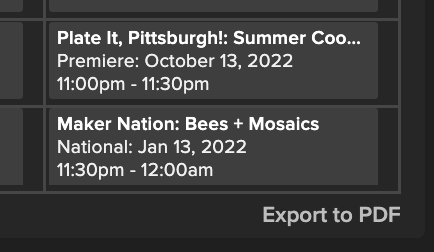
Manage | Series Automation Programs: Shuffle First in First Out (FIFO)
Shuffle FIFO randomizes episodes from a series subject to:
Randomize episodes based on selected Series of the Automation Program with Linear programs in selected series containing specific Internal Title.
Do Not Repeat Within (X Minutes) look-back for unique episodes to prevent re-scheduling. If all episodes are eliminated due to look-back, the fallback logic will choose the oldest episode first within Do Not Repeat Within (X Minutes) timeframe. This results in an evenly distributed set of episodes across the given look-back timeframe.
If option 1 is chosen and an episode has more than 1 linear program, Series Automation will select programs in this order:
Linear program in the selected Series with Internal Title containing the current channel's name.
Linear program in the selected Series with Internal Title containing the text "Default".
Linear program in the selected Series with empty Internal Title text.
First linear program in the selected Series if no matches to the above sequence.
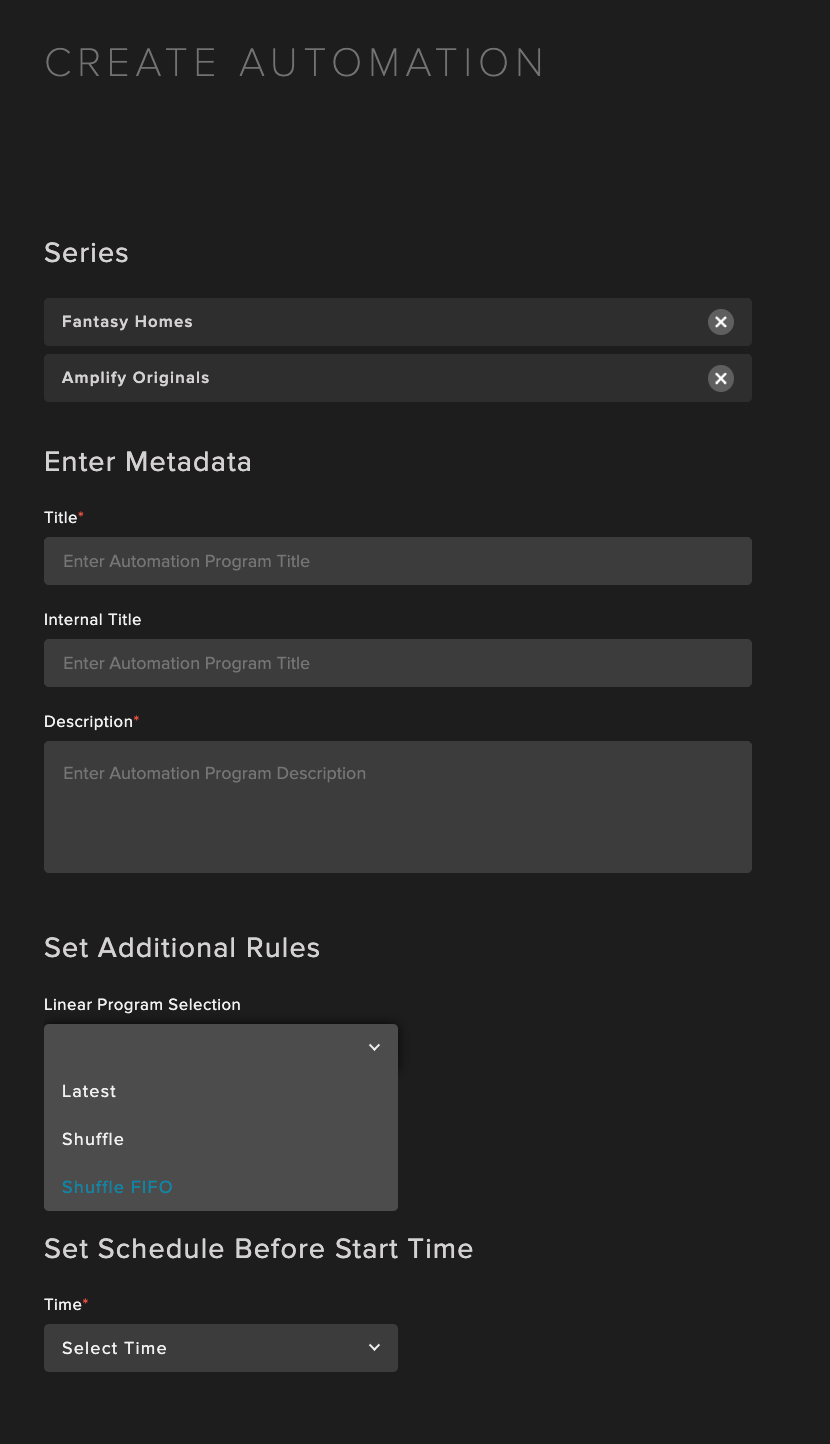
Studio-1.38.0 - 2022/09/29
Features
Contact Support - The information in the "Contact Support" modal has been updated, and there is now a link to a full Support Manual.
Schedule - Event colors have been changed for VOD program, Live stream, Automation program and Draft type. Schedule rows now support taller sizes.
Connect - This is now the default page on accessing Studio for users who have access to it.
Connect | Channels - The count of your linear channels is now displayed.
Optimizations
Manage - The loading circle now displays once when editing metadata.
Account - The linear channel thumbnails now load the correct aspect ratio.
Connect | Streams - Notes now load correctly when clicking into a status in the distribution matrix.
Graphics - Fixed an endless loop when accessing channels without a graphics set up.
Studio-1.35 - 2022/08/30
Features
General - Dates across Studio are now standardized to YYYY-MM-DD.
Connect | Streams - The distribution matrix now only shows distributors that have streams associated.
Connect | Streams - Provides the ability for the user to save lifecycle-specific data for multiple streams simultaneously. This doesn’t apply to every step in the lifecycle - only Validate, Submit, Approve, and Live are applicable to this feature.
Connect | Streams - Clicking into a square in the distribution matrix now brings up the stream details.
Optimizations
Build - Fixed an issue where the loading spinner would persist after adding playlist images.
Studio-1.34 - 2022/08/09
Features
Linear Program Components - Dynamic interstitials can now be placed next to ad pods when creating or editing a Linear Program.
Studio-1.33 - 2022/07/14
Features
Manage | Collections - Fallback Collections are no longer required and the option “None” can be selected to clear previous configurations.
Account - Channel logos that are 1:1 or 16:9 can now be uploaded.
Optimizations
Schedule Templates - Overlap errors caused when scheduling Templates into the following weeks has been fixed.
Manage | Linear Program - The magic wand will no longer trim interstitial segments.
Studio-1.32 - 2022/06/23
Features
Manage | Collections and Automation -Increments of less than one hour for Do Not Repeat rules are now supported. Duration is set in minutes with a max of seven days or 10,080 minutes.
Optimizations
Manage | Do Not Repeat - Automations that have Do Not Repeat and Shuffle selected now generate different results.
Studio-1.30 - 2022/05/25
Features
Do Not Repeat for Playlists Automation Programs - Added an option to not repeat videos when configuring a Playlist Automation, until the set amount of hours have passed when an automation is used multiple times on a schedule
Optimizations
Login Case Sensitivity - Account Name and User Names are no longer case sensitive.
Internal Titles - Will now display when adding templates to the Schedule.
Live Programs - Can now select additional metadata such as Rating and Country.
Automation Programs - Improved ad placement logic when selecting ad breaks for playlist automations.
Studio-1.28.2 - 03/24/2022
Optimizations
Missing Schedule Data - The issue with missing programs when paging into the future has been resolved.
Studio-1.28.1 - 03/14/2022
Features
Surface Series Id - From the Video Details view in Manage you can now copy the Series Id when hovering over the info icon next to the Series name. This feature has also been added to the Video title.
Optimizations
Schedule Paging - The issue with paging through past and future weeks in the Schedule tool has been resolved.
Studio-1.28 - 03/09/2022
Features
Schedule DST - UI changes to notify you about Daylight Savings Time are available in the Schedule tool. In the Calendar view, the day header will be highlighted based on the DST timezone of each schedule. Please review the start/end times and adjust as necessary. The schedule should show continuous start/end timestamps when there are no gaps. Time slots 11 pm - 12 am are blocked to account for DST.
Studio-1.27 - 03/02/2022
Features
Manage Collection - Brand names configured per Collection are displayed in a column when viewing all Collections and as a field in Collection Details.
Schedule Copy/Paste Expansion - Copy and paste weeks of programming while editing your schedule. To do this hold shift, select multiple weeks of programming, copy, and paste.
Shuffle Automation Programs - Shuffle is available as a rule for Linear Program Selection when creating or updating automation programs.
Linear Program Editor Shortcuts - Using Shift + D, while editing a linear program, brings up the page Add Dynamic Interstitial.
Linear Channel Creatives - Duration requirements have been removed when uploading creatives to allow for assets longer than 5 minutes.
Studio-1.26 - 01/28/2022
Features
Support Modal - Contact information for Frequency support is provided across all tools. Located in the top right corner under “Contact Support”
Manage - Show real-time character count while editing video metadata
Linear Programs - Dynamic interstitial title now displays in linear program preview / editor
Automation Programs - Can no longer set target ad load 50% or higher