New in Studio
The latest Frequency Studio software releases.
Studio-6.7 (2026-02-18)
Transcode Captions - Feeds can now be configured to transcode captions automatically during processing. Previously this was on by default.
Extended Metadata- The "Custom Metadata" field now has its own dedicated tab in Video Details. This supports entirely custom JSON sets or bespoke objects as required for distribution.
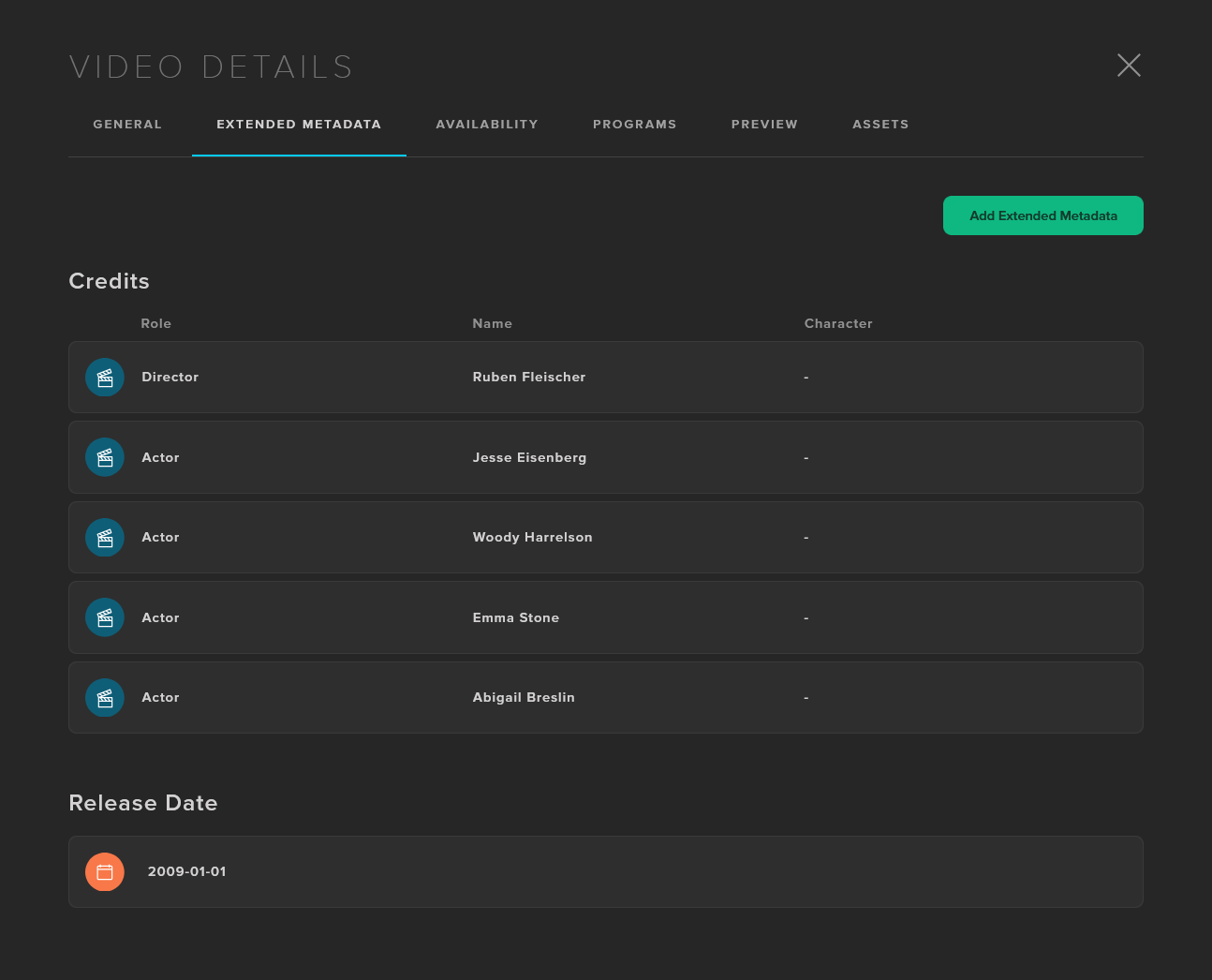
Studio-6.6 (2026-02-05)
SCTE Insertion for Automatic Live Events - Users can now insert SCTE markers and custom ad slates manually into both Automatic and Manual Live Events. By opening the Live Program and navigating to the Manual tab, users have more control over how they start, stop, and monetize their events, as well as the ability to use Graphics overlays alongside SCTE.
Studio-6.5 (2026-01-15)
Studio-6.4 (2025-12-18)
Trigger Packages - Channels that support trigger packages are now easily identifiable in the dropdown menu.
Studio-6.3 (2025-12-02)
Video Details - Fixed a display issue where video titles appeared to disappear in the Manage section after editing video details.
Manual Live - Improved notifications for activating and deactivating a live source.
Studio-6.2 (2025-11-17)
Studio-6.1 (2025-11-10)
MANAGE - List View - Custom Fields
Users are able to customize which columns to are displayed in the List View for Videos. Additional columns are now available as part of this release, including the original and these new fields:
Brand
Parental Rating
Genre
Availability Start Date
Availability Start End
# Localizations
These fields can also be re-ordered, and having the option to freeze the first or first two columns during horizontal scrolling. Finally, these field column preferences are only applicable for the current user, allowing for each user to have a personalized configuration.
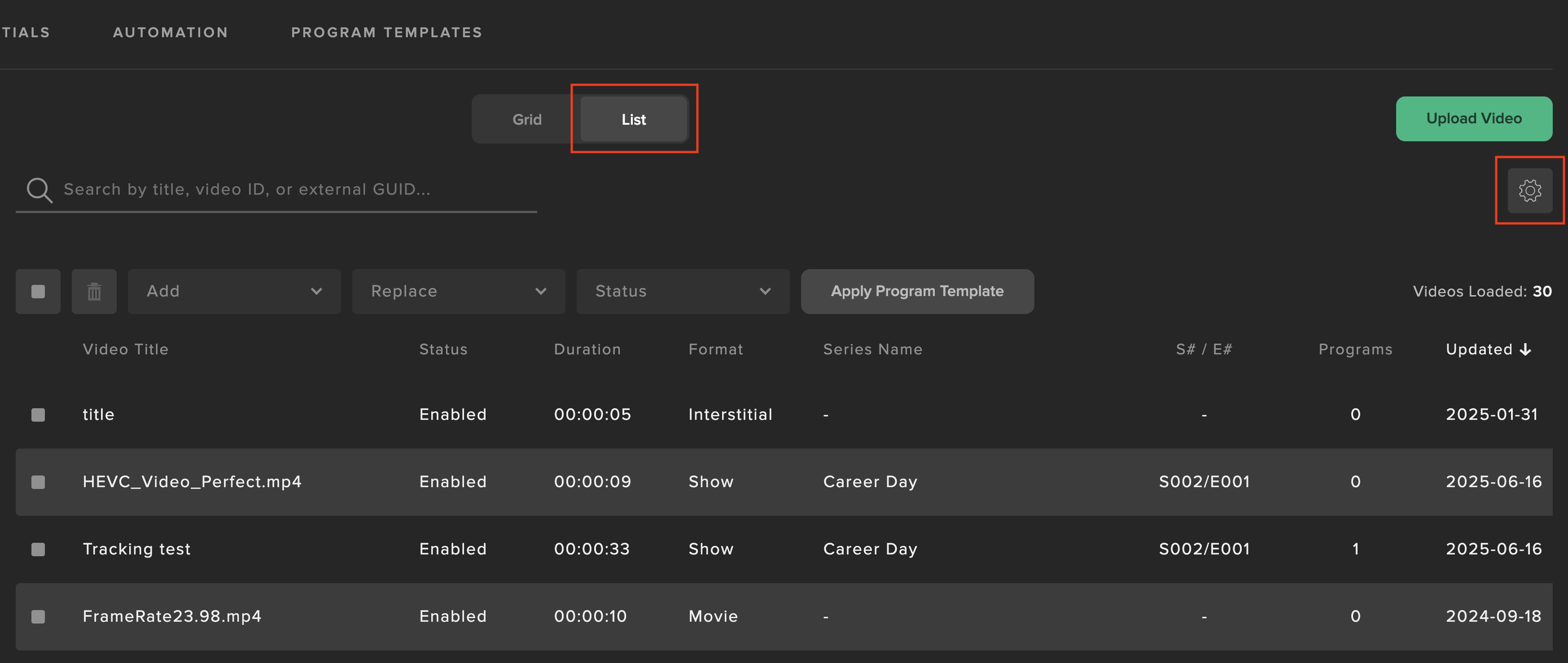
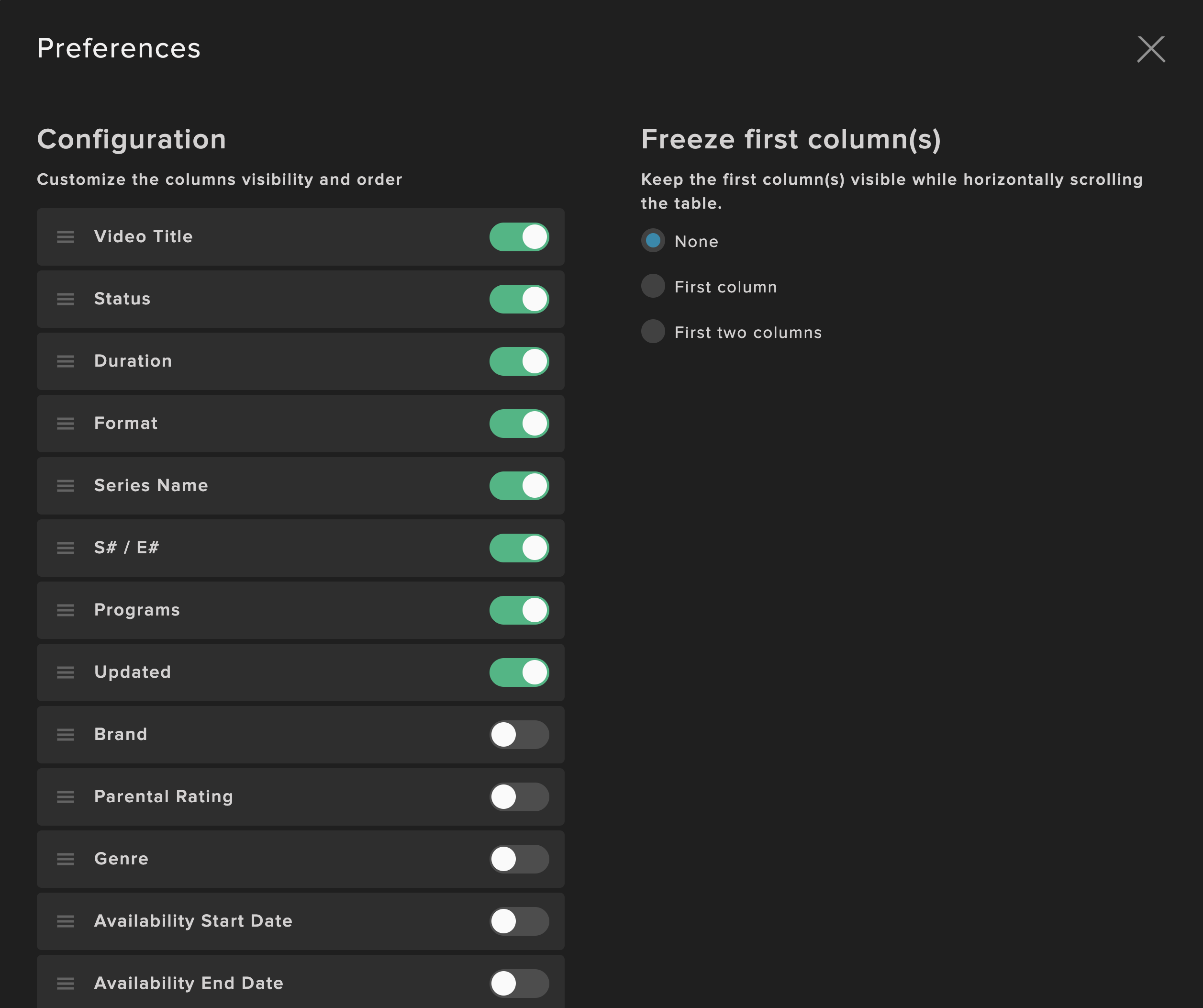
Studio 6.0 (2025-10-22)
LIVE
Live V4 takes live programming to the next level. This feature supports advanced low-latency live feed sources such as MPEG-TS via UDP (SRT, Zixi, RTP-FEC), enabling creators to effortlessly curate and switch between diverse content streams in real-time. Complementing this is Frequency Studio's industry-leading live switching controls, which provide unparalleled precision and fluidity in content transitions and sequence arrangements.
Key Capabilities:
Low-latency Live Sources (SRT, Zixi, RTP, RTMP)
Manual Ad Break Insertion with Slate Replacement
Always on Live Sources for Ad-Hoc Simulcasting
Automated Live Source Provisioning
Automated Live Source Failover
Automated Live Switching on Signal
Default Live Program Metadata, including Multi-artwork Support
New Live Engine Built for Scalability and Durability
LIVE | Sources
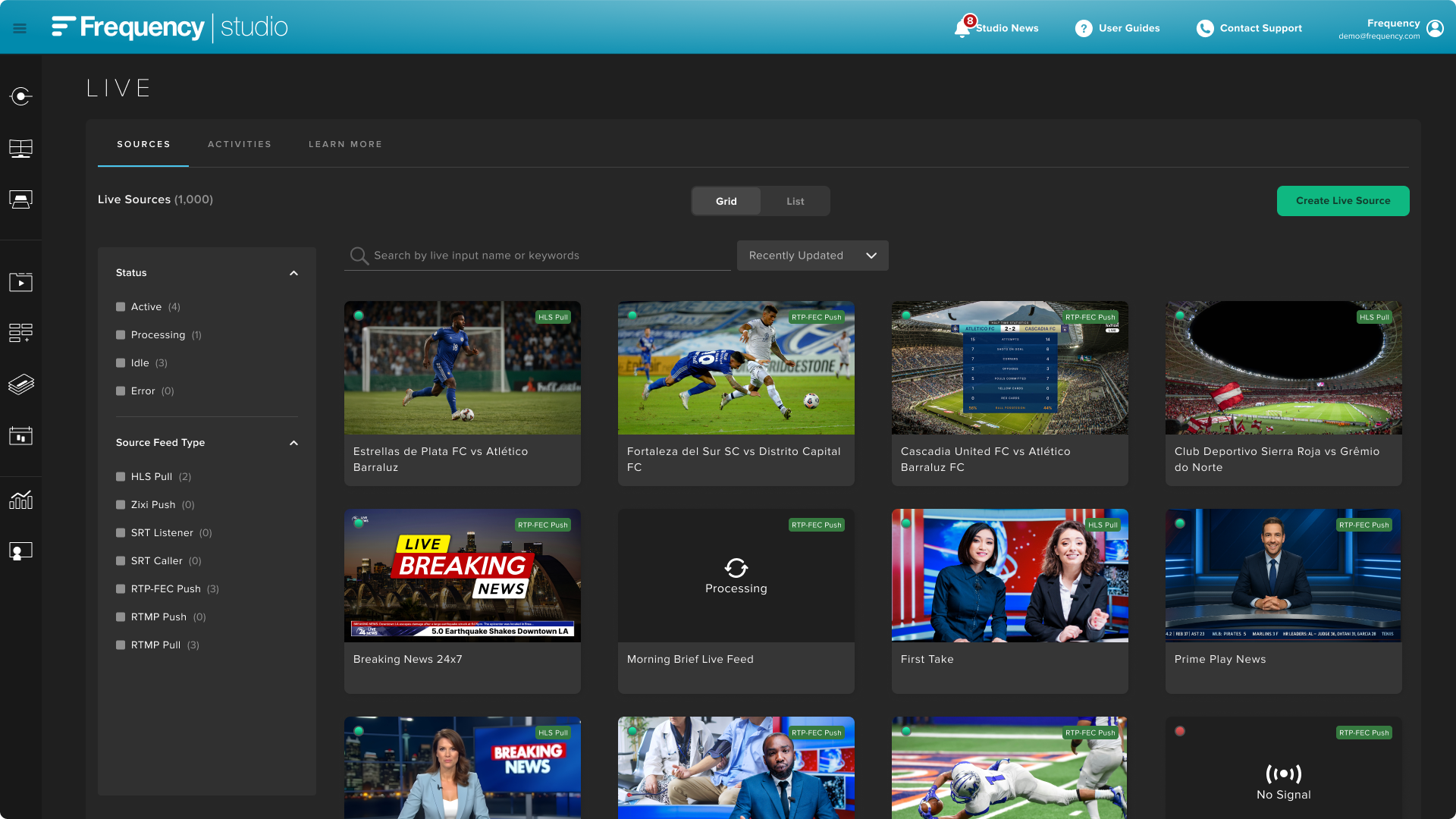
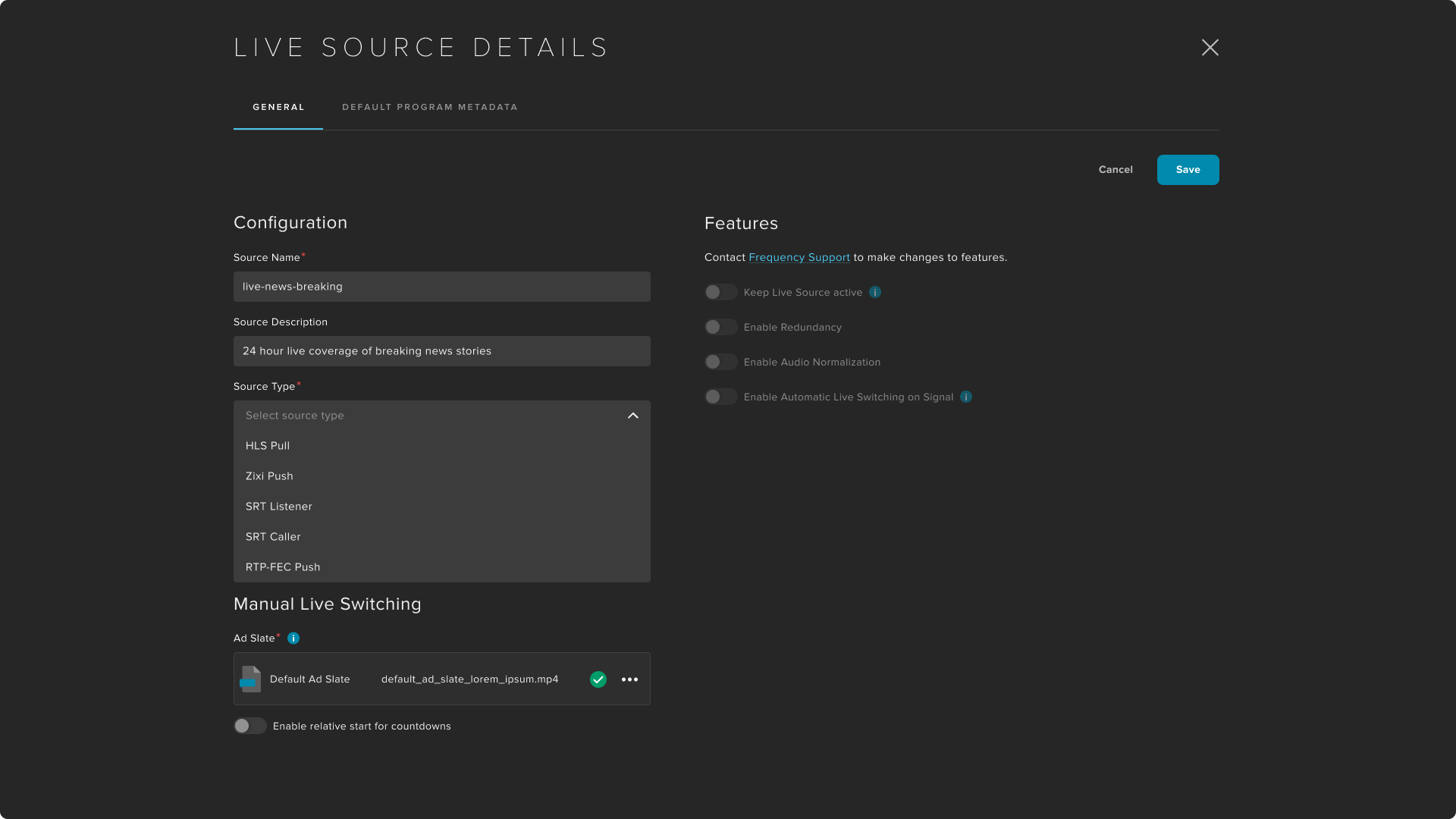
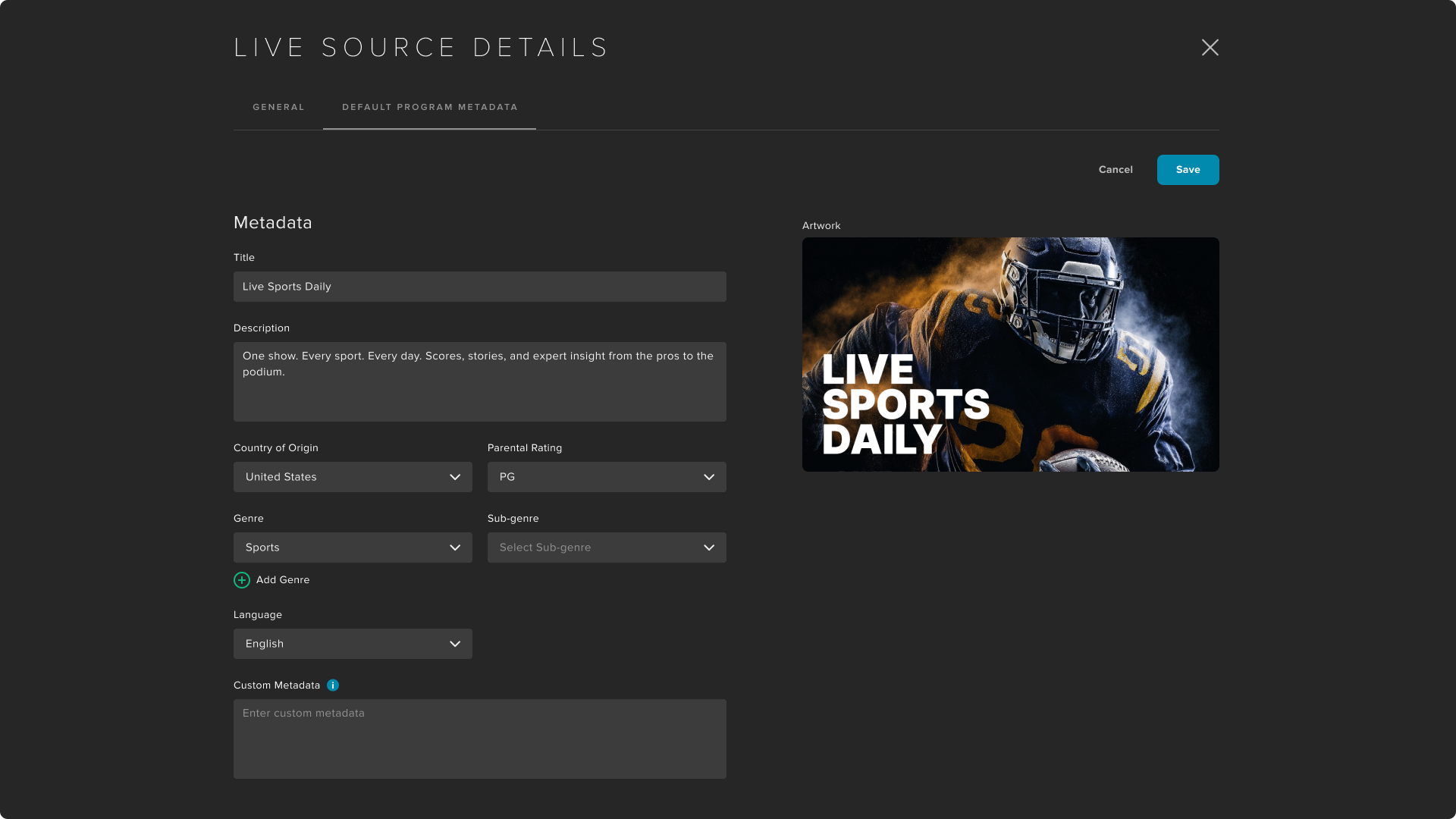
LIVE | Activities
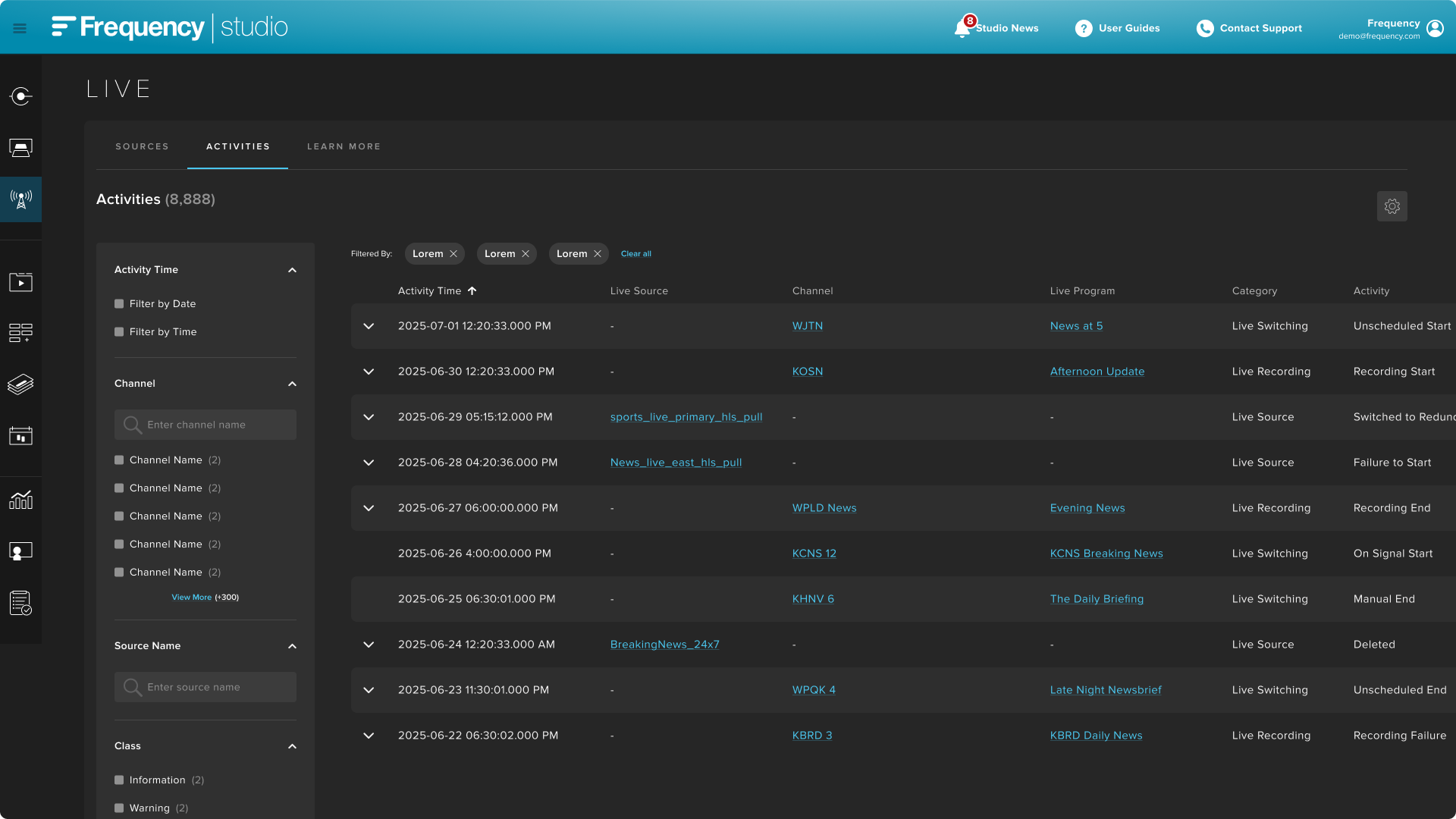
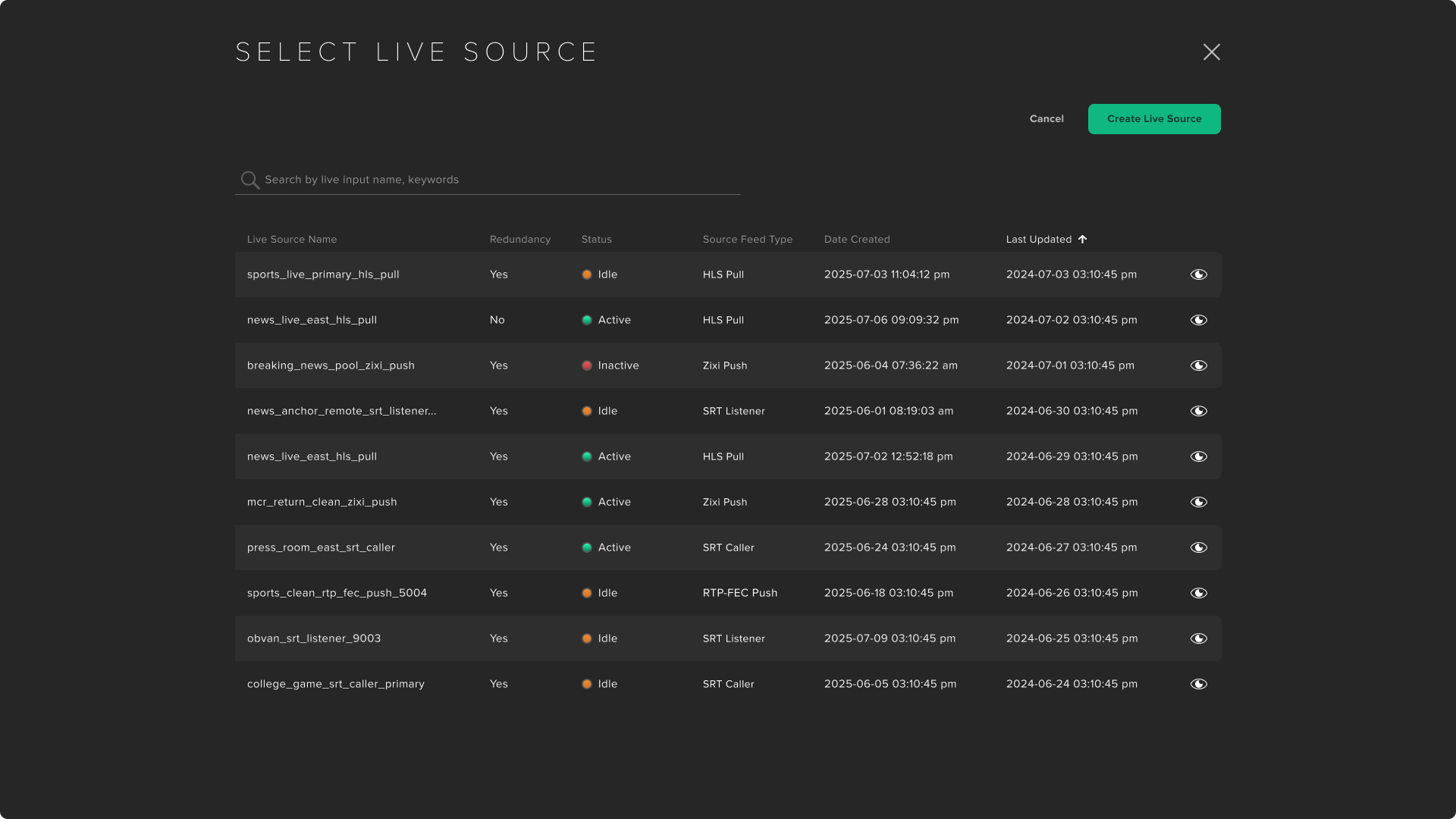
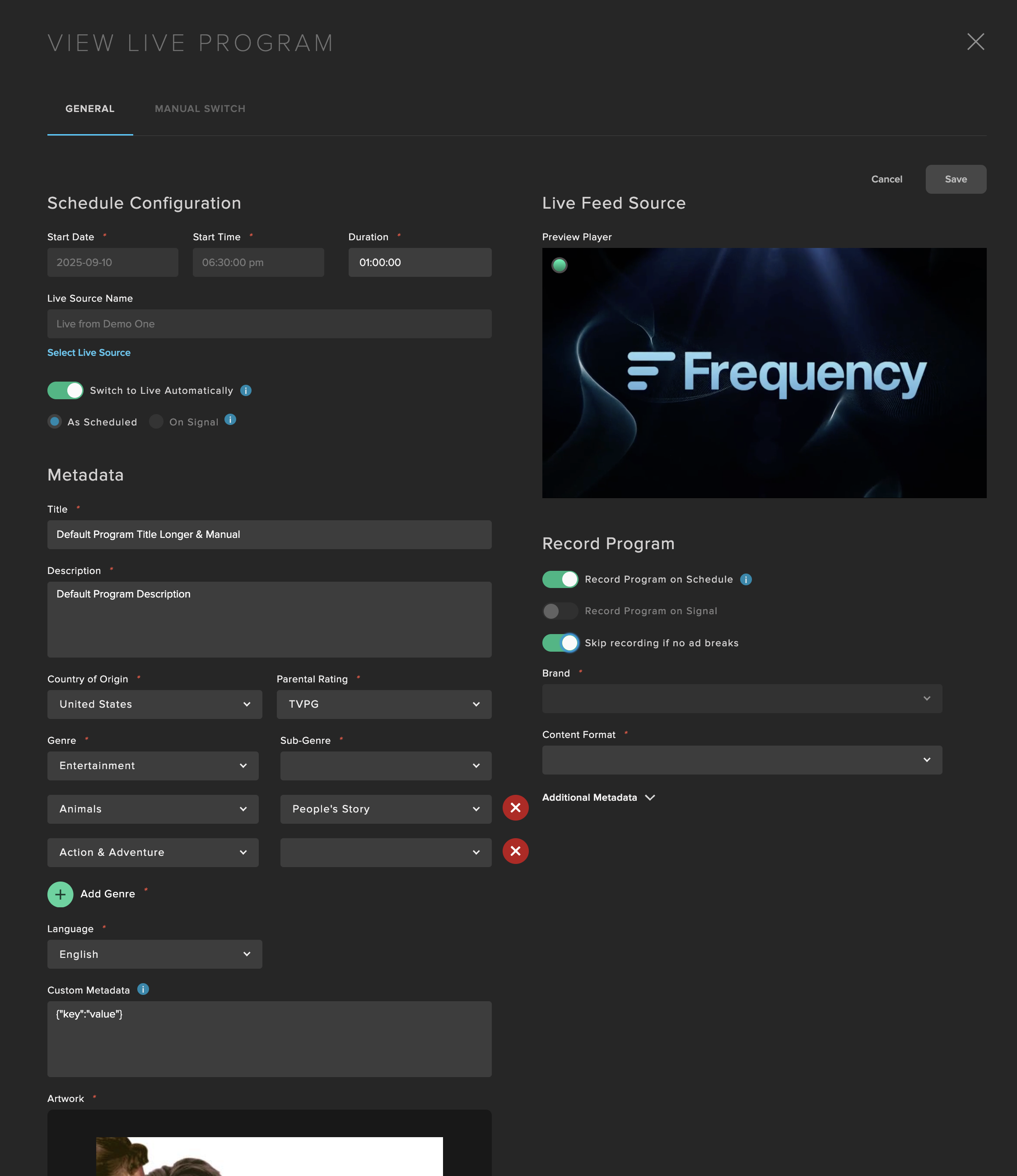
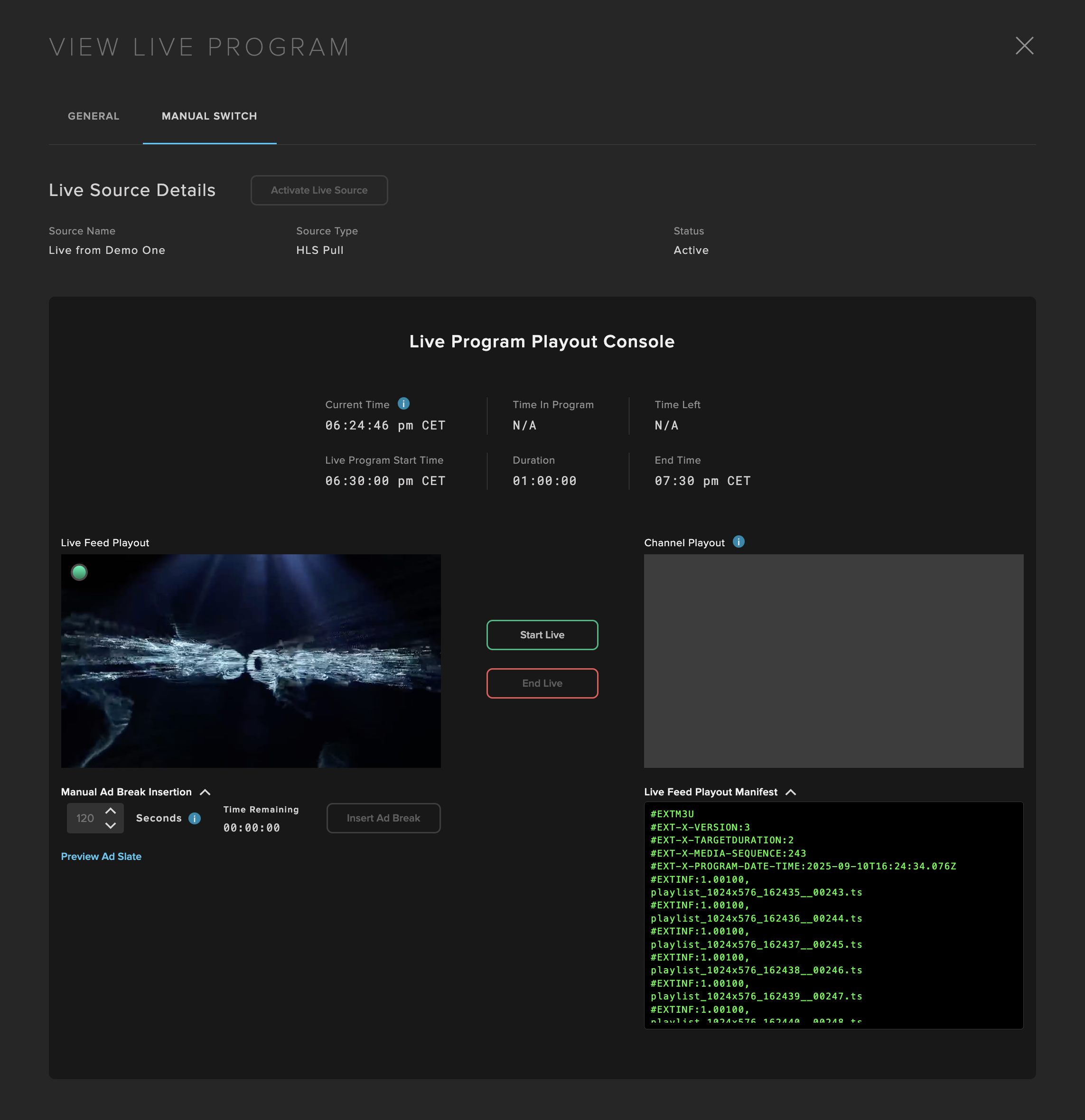
This update includes general improvements and bug fixes.
Studio-5.38 (2025-08-28)
SCHEDULE | Playout Rundown
When Playout Rundown displays the current day, the default view is at playhead. Also, when Rundown is open, Calendar Programs can be clicked to load the playout rundown components for that program.
GRAPHICS | Dual Screen “Mute Secondary Video”
When creating a Dual Screen Graphics Composition, “Mute Secondary Video” has been added as an option, along with “Mute Primary Video”.
GRAPHICS | Credits Acceleration
Credits Squeeze Graphics Packages are now accelerated whenever the Trigger duration is shorter than the video’s remaining time. If a Credits Sequence is 3 minutes long and a user sets the Playback Duration of the Credits Squeeze to 1 minute, the credits sequence is accelerated by 3x while the primary audio plays at 1x speed.
This update includes general improvements and bug fixes.Studio-5.37 (2025-08-06)
Studio-5.36 (2025-06-17)
LOGIN | Single Sign-On (Google)
To log in to Studio, Account Name is no longer required when entering Email and Password. If an email is associated to multiple accounts, users can choose which account to log into, after successful validation of Email/Password. Additionally, when an account is configured for Single Sign-On (SSO) via Google, users can log in using the account’s Google-configured email address. The email domain (*@company-name.com) must be associated to the account when it is configured for Single Sign-On.
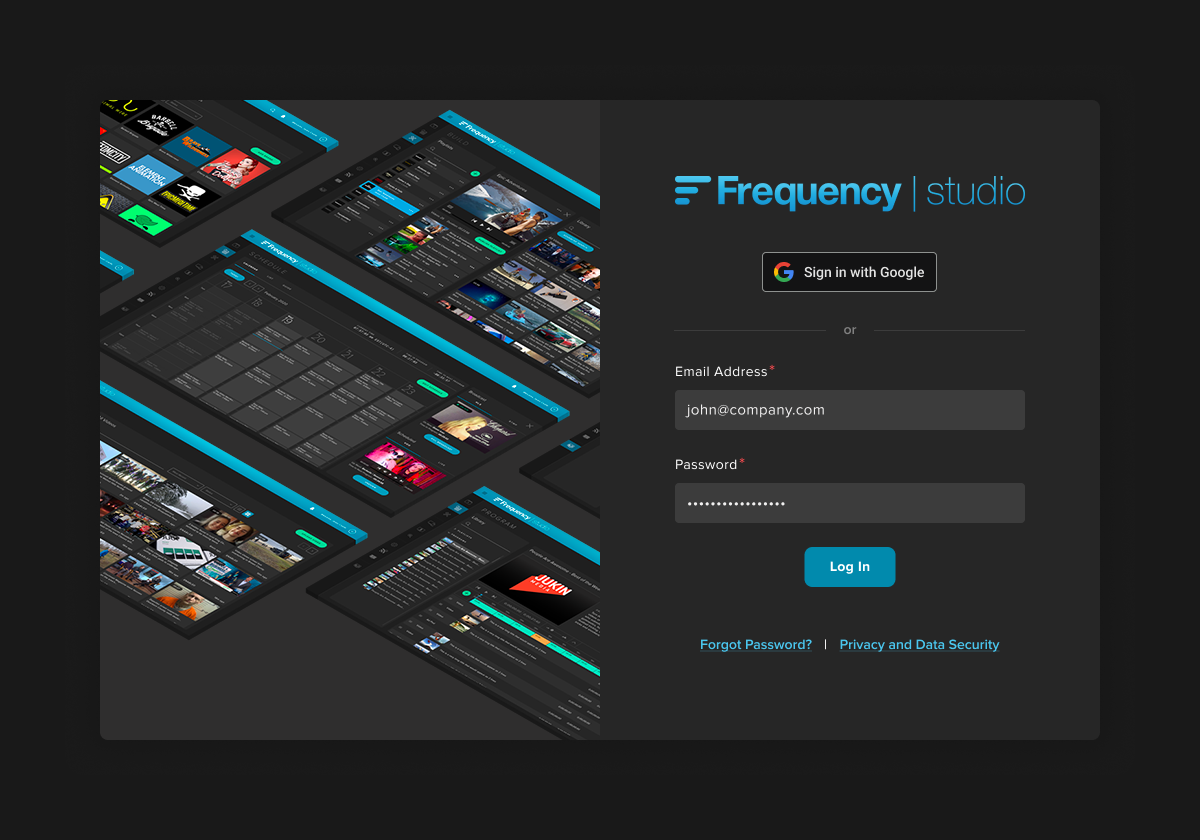
Login
ACCOUNT | Features Management
Key features are now managed per Channel such as Graphics, Live Programming, and External Scheduling.
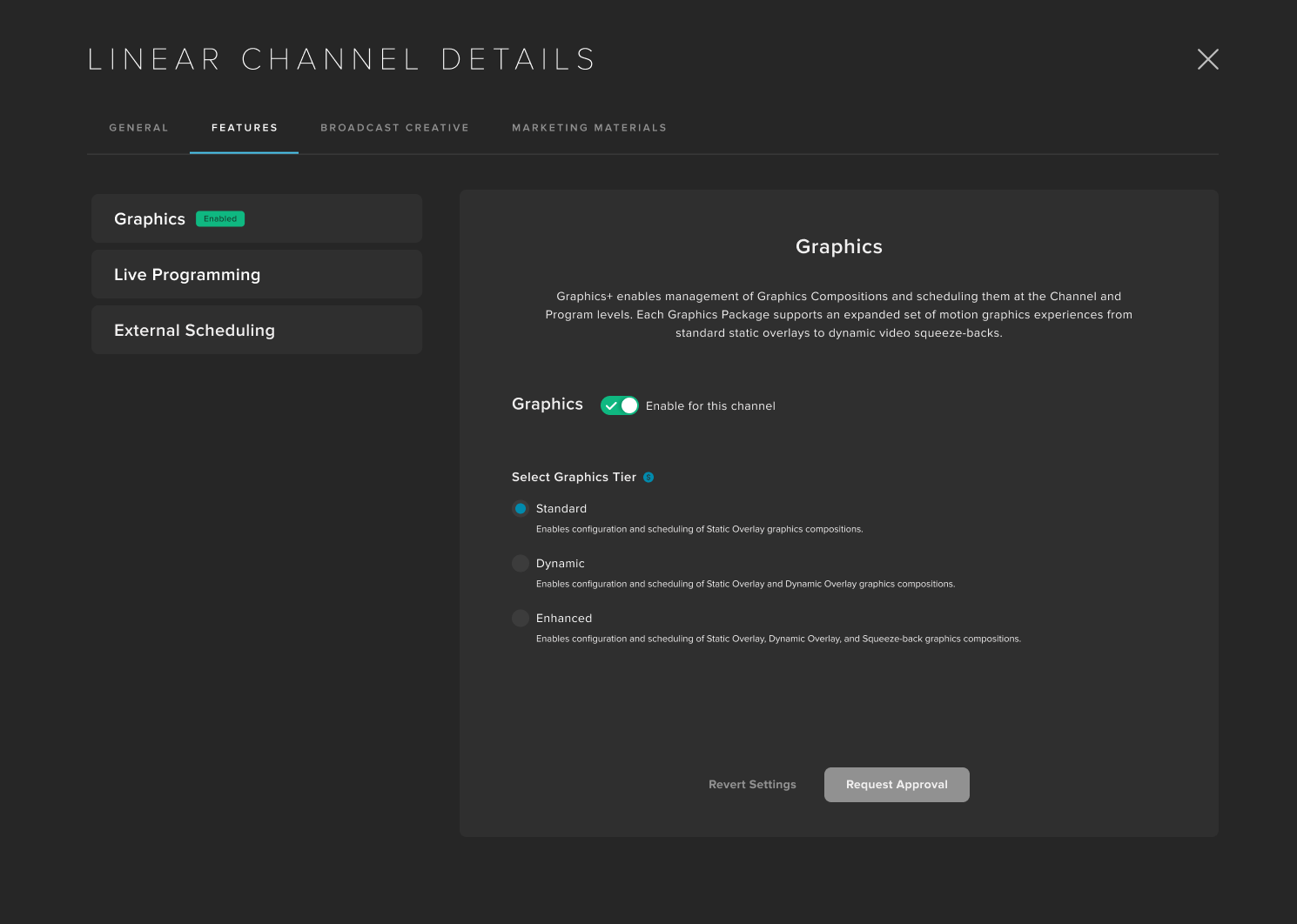
Features Management
GRAPHICS
Graphics+ introduces a fully integrated graphics toolset and playout engine within Frequency Studio, enabling end-to-end management of on-screen visuals for linear channels. It includes:
A new authoring and scheduling interface for uploading, configuring, and reusing graphic compositions.
A real-time graphics playout engine capable of rendering static, dynamic, and video-manipulating graphics during broadcast, fully automated based on triggers and metadata.
Supported Experiences
Graphics+ supports multiple tiers of graphics complexity to meet various creative and operational needs:
Static Overlays (PNG/JPG): Logos, bugs, and banners with simple fade-in/out animations.
Dynamic Overlays (Lottie & WebM): Metadata-driven motion graphics (e.g., program titles, now/next/later, ratings).
Enhanced Graphics (Squeezebacks & Multi-Zone Layouts): Credit squeezes, L-bars, Picture-in-Picture, and branded frames that manipulate the main video feed.
Key Features
Graphics Compositions: Modular building blocks created from uploaded PNG/JPG, Lottie JSON, or WebM assets. Each composition can be previewed, configured with metadata fields, and reused across channels or templates.
Trigger Packages: Define when graphics should appear—based on schedule time, program start/end, ad breaks, or other custom rules. Packages can be applied at the channel level for recurring graphics (e.g., logos) or linked to specific programs for content-specific branding.
Program-Level Triggers: Attach graphics directly to an individual program’s playout to create precise, contextual experiences (e.g., end-credit squeezes or call-to-action overlays).
Schedule Rundown Previewing: Visualize exactly how and when graphics will render within a channel’s schedule. This real-time WYSIWYG view matches what viewers will see during playout, reducing the risk of misalignment or visual conflicts.
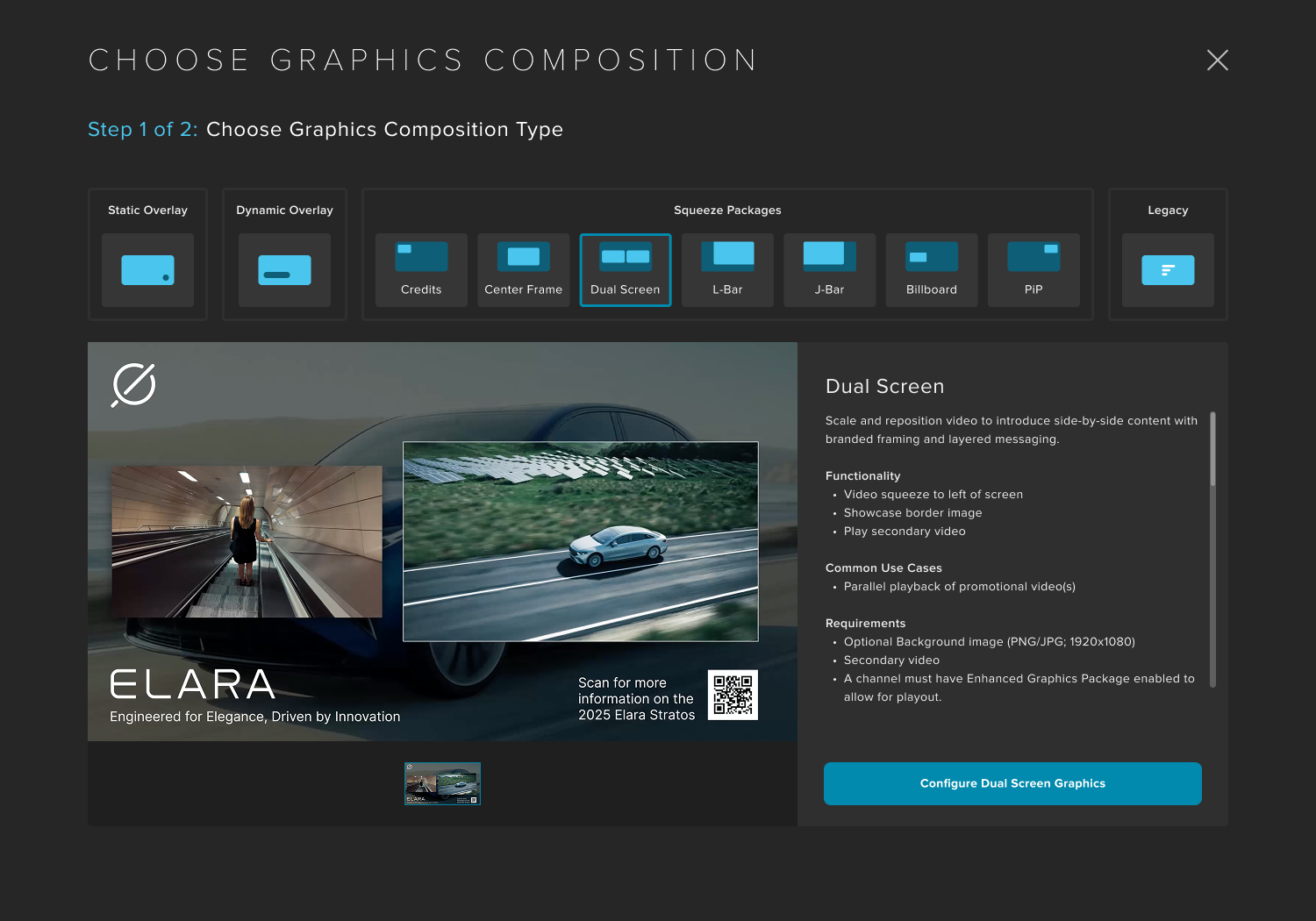
Graphics Compositions
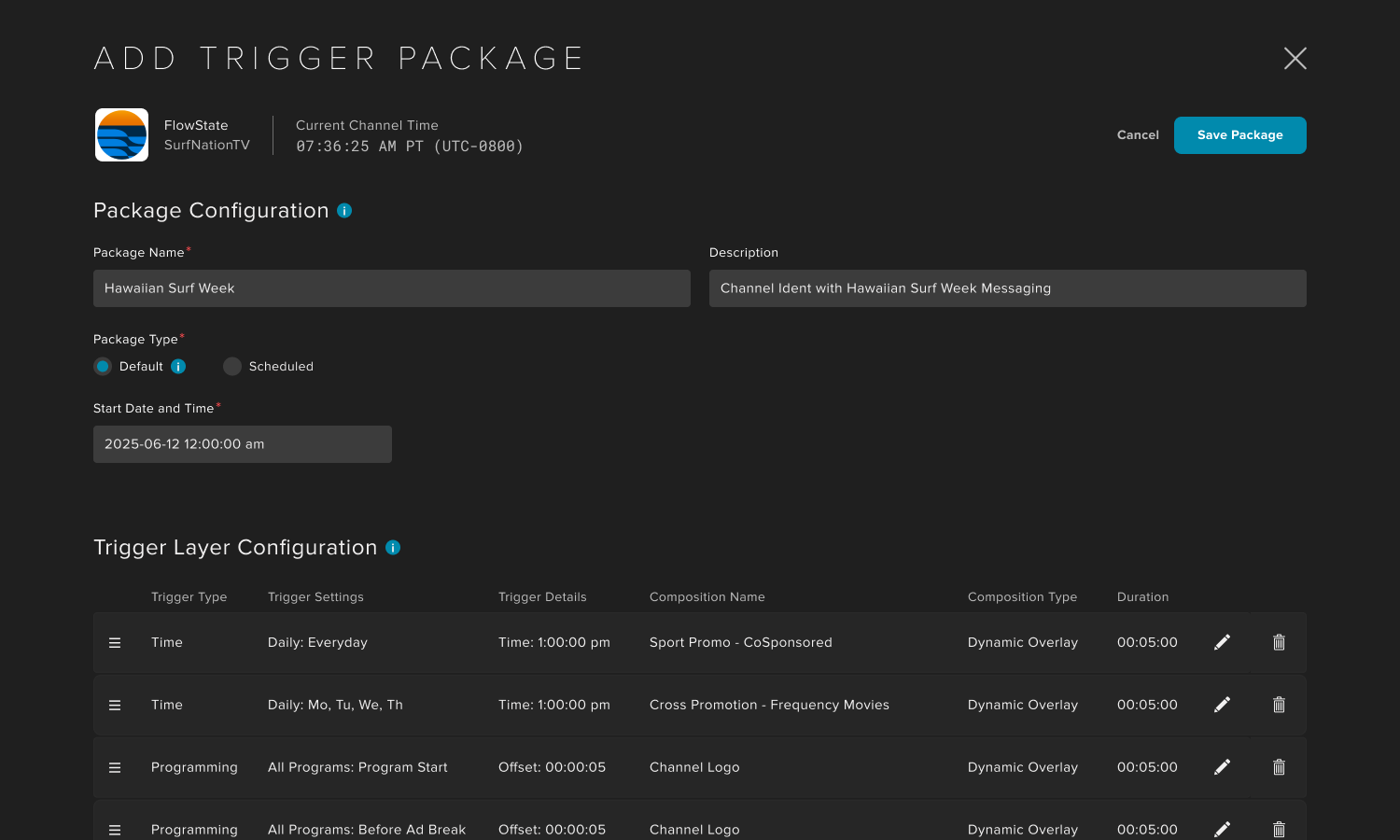
Trigger Packages
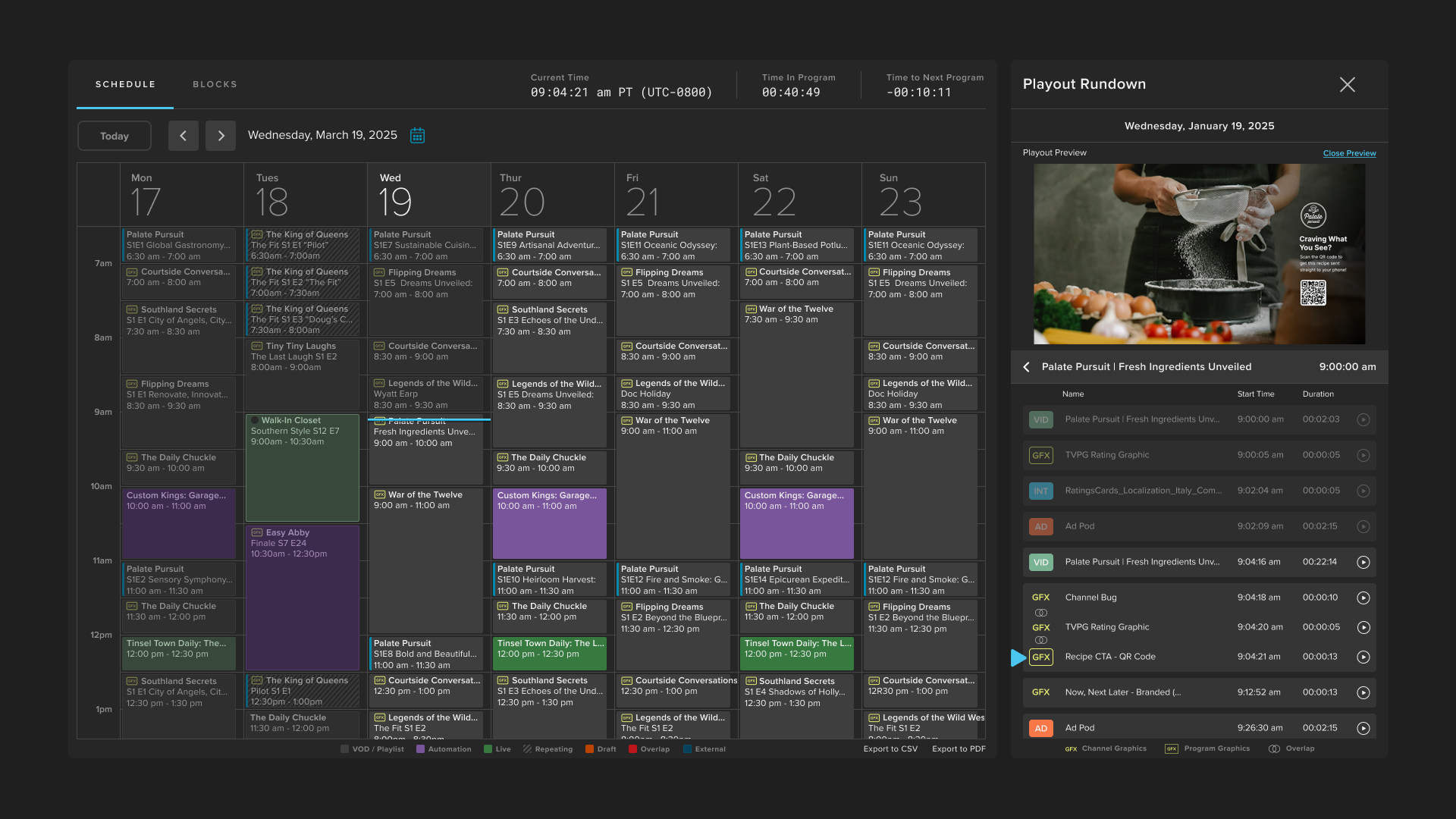
Playout Rundown
Backward Compatibility
Graphics+ is backward-compatible with existing Legacy Graphics implementations. Channels currently using legacy Graphics compositions can continue to do so, and migration tooling is available for moving to native Graphics+ compositions. During the transition, channels can operate in a hybrid model, retaining existing triggers while gradually adopting native Studio-based workflows.
This update includes general improvements and bug fixes.Studio-5.35 (2025-03-11)
MANAGE | Scheduled Programs
By clicking the “clock” icon next to the programs listed in Video Details/Programs, users are presented with a list of instances when that program is scheduled. When an instance is selected, we now link to the day/week the program is scheduled.
Studio-5.34 (2025-02-25)
Studio-5.33 (2025-02-16)
Studio-5.32 (2025-02-11)
SCHEDULE | Export to CSV
An External GUID field has been added to the CSV export within SCHEDULE. This Unique ID represents a content partner’s asset identifier.
This update includes general improvements and bug fixes.
Studio-5.31 (2025-02-06)
STUDIO | Localized Metadata
Metadata associated with Videos, Series, Seasons, and Episodes can now be localized and managed within Studio. This allows for entry of language-specific metadata like title, description, and artwork as well as country-specific metadata like parental rating. Users can also filter for content with localized metadata in MANAGE and during scheduling to ensure that programming meets localization needs. This is important when planning global channel releases.
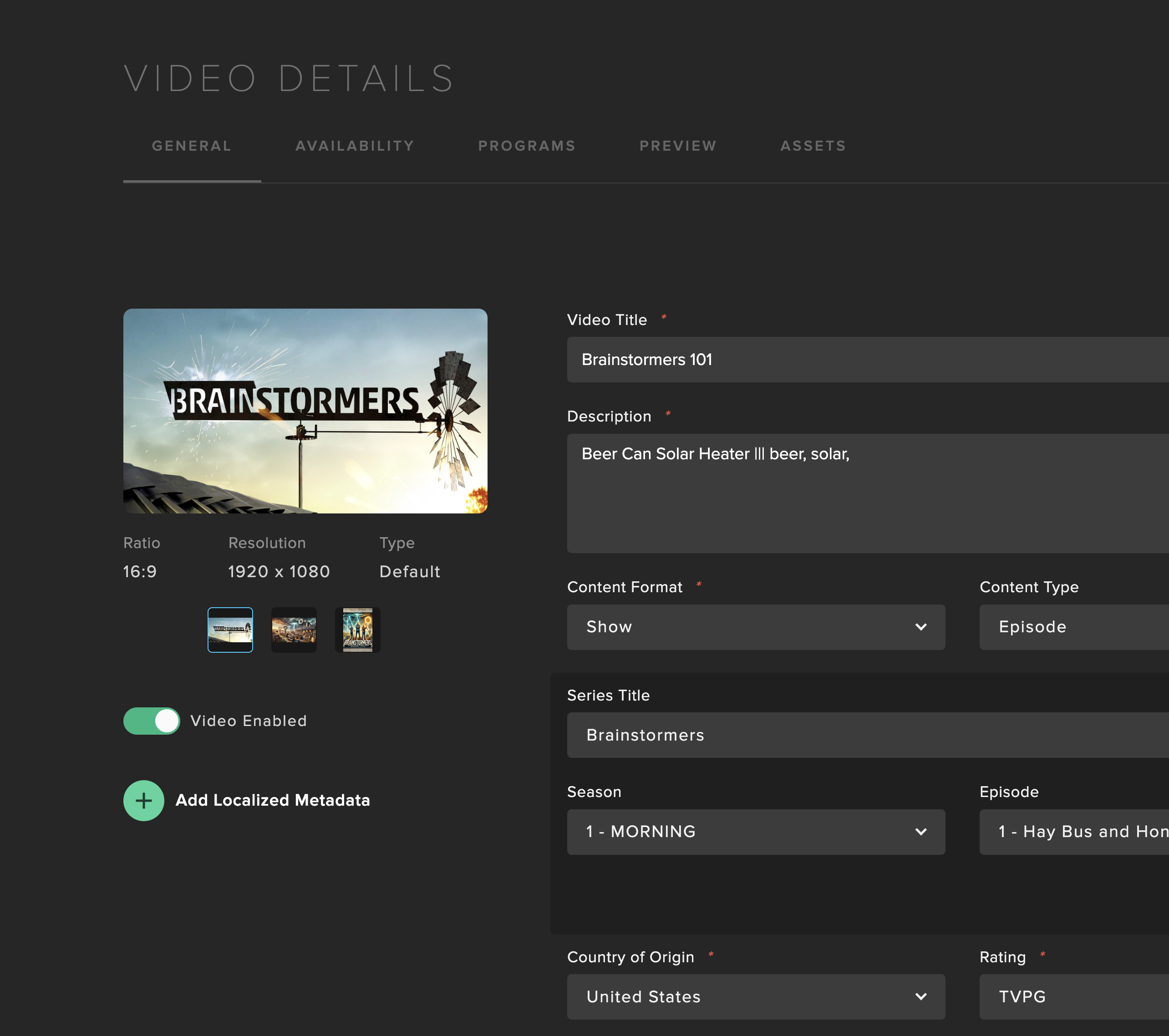
Multiple localized language support
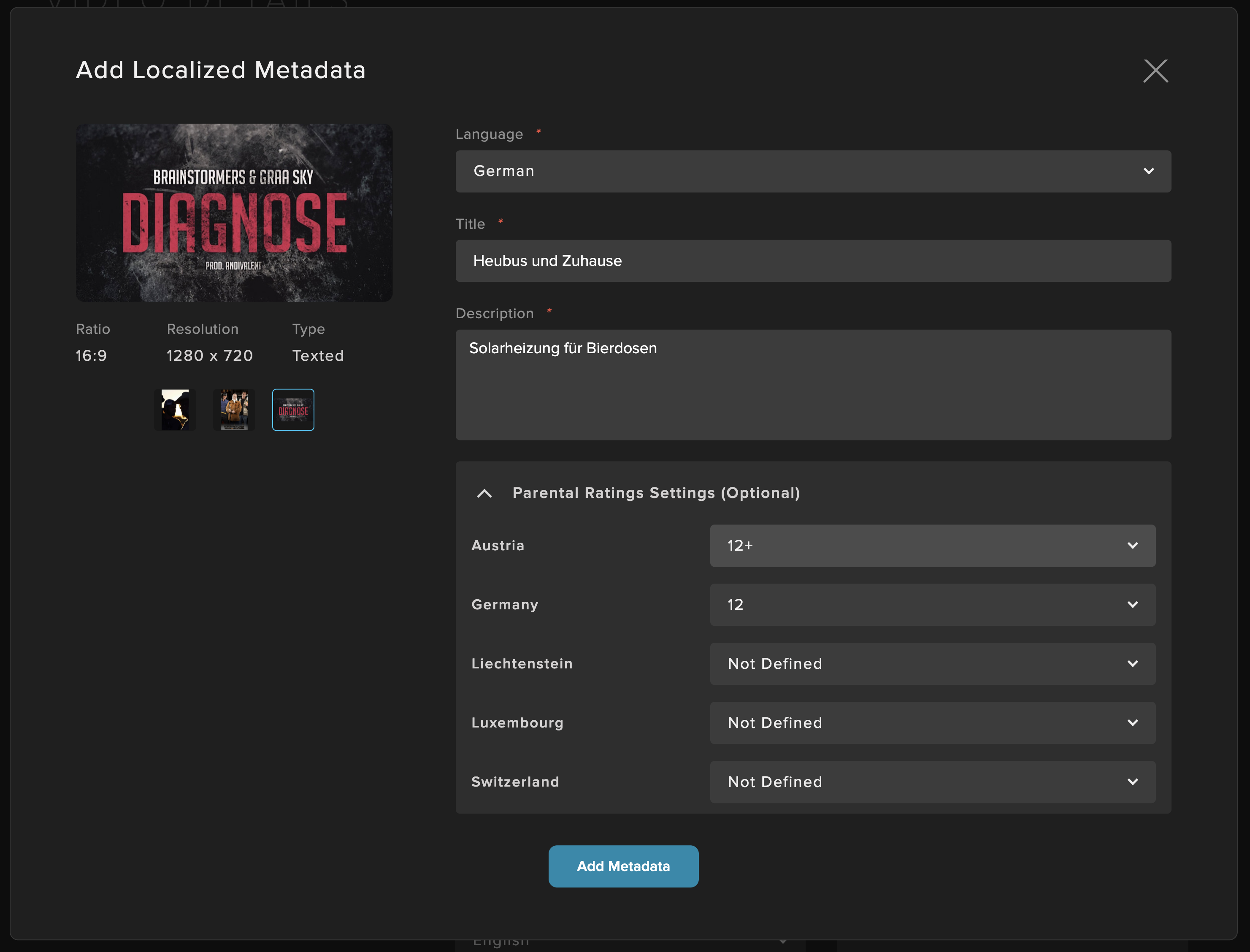
Adding a localized language
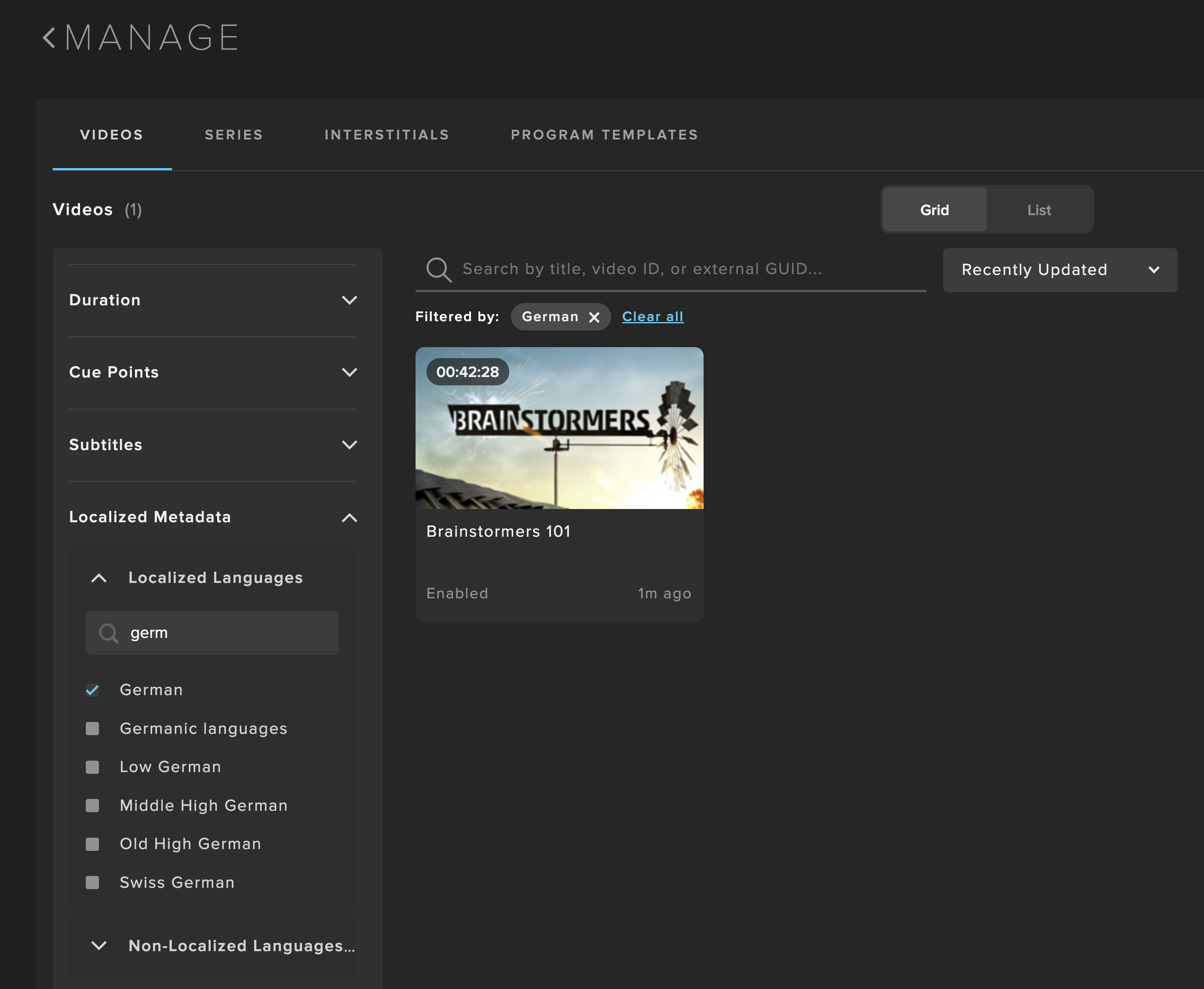
Filtering Videos by localized language
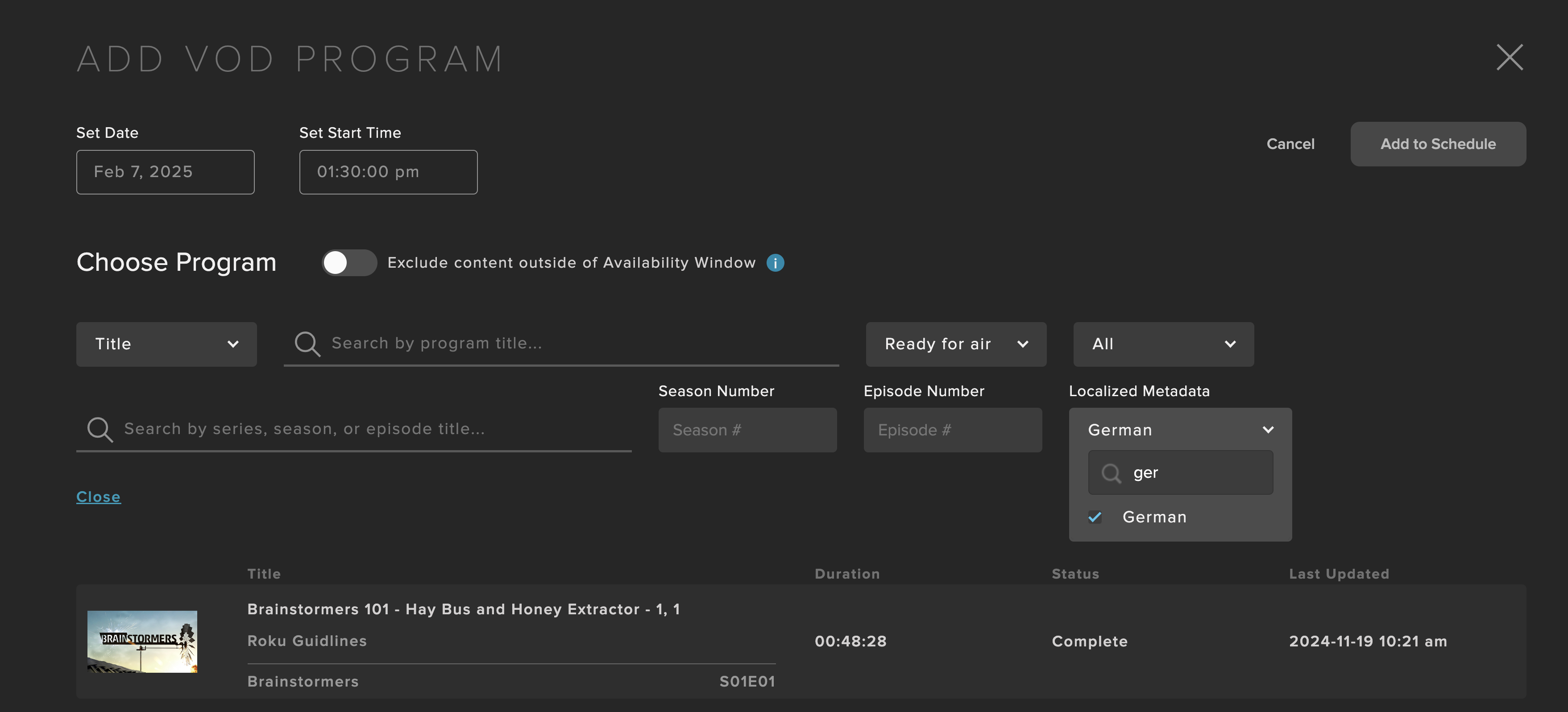
Filtering Programs by localized language
SCHEDULE | Status Icon in Channel Dropdown
In SCHEDULE, a status icon has been introduced that makes it easy to distinguish active versus inactive channels. This is especially useful when scheduling many channels in parallel and when working with multiple similar channel variants.
This update includes general improvements and bug fixes.
Studio-5.30 (2025-01-23)
STUDIO | Content Rights Date & Time Pickers
Date and time pickers have been added to Content Rights fields.
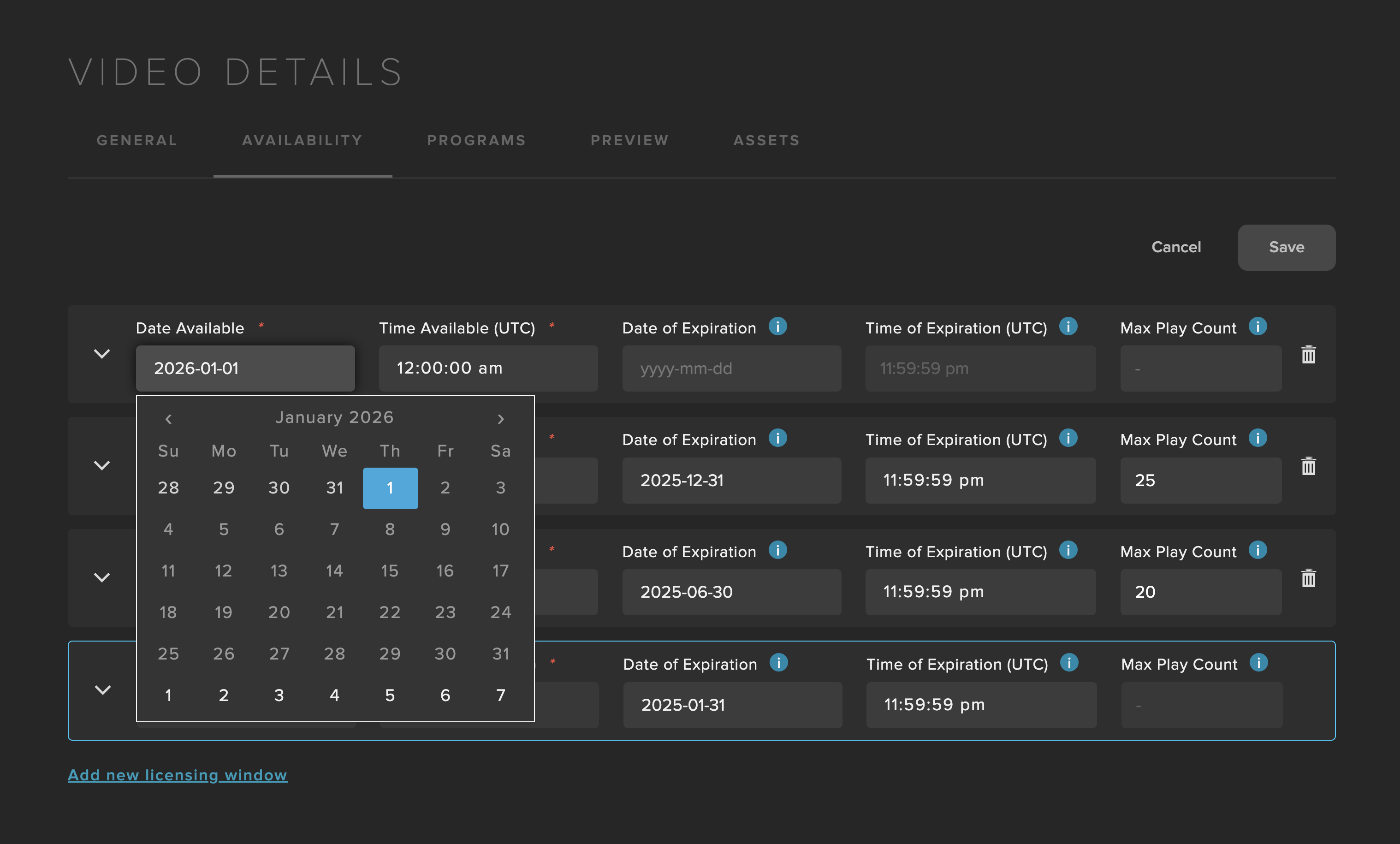
MANAGE | TMS ID Management
Users can now add and manage TMS IDs associated to their content.
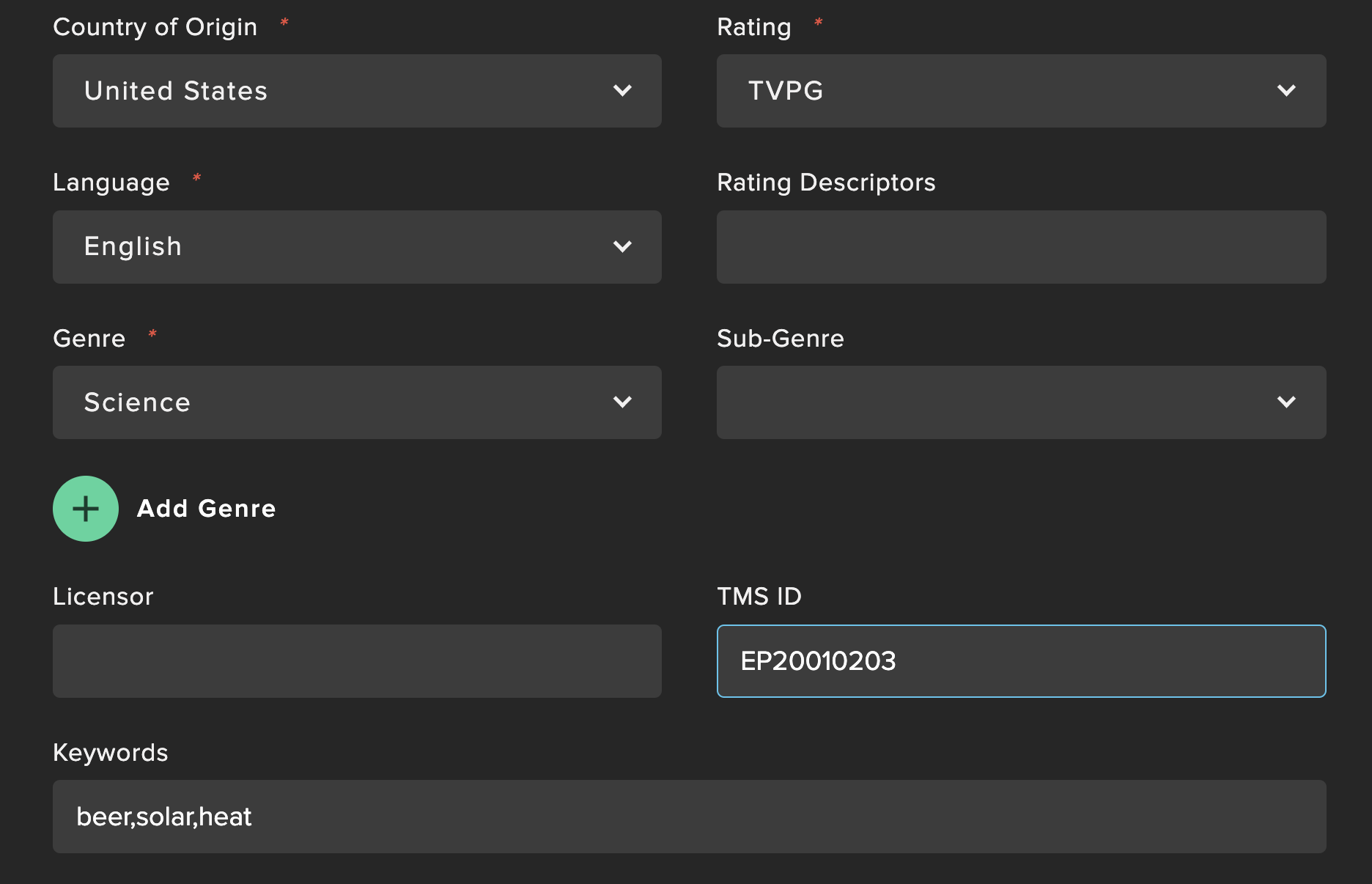
This update includes general improvements and bug fixes.
Studio-5.29 (2025-01-14)
This update includes general improvements and bug fixes.