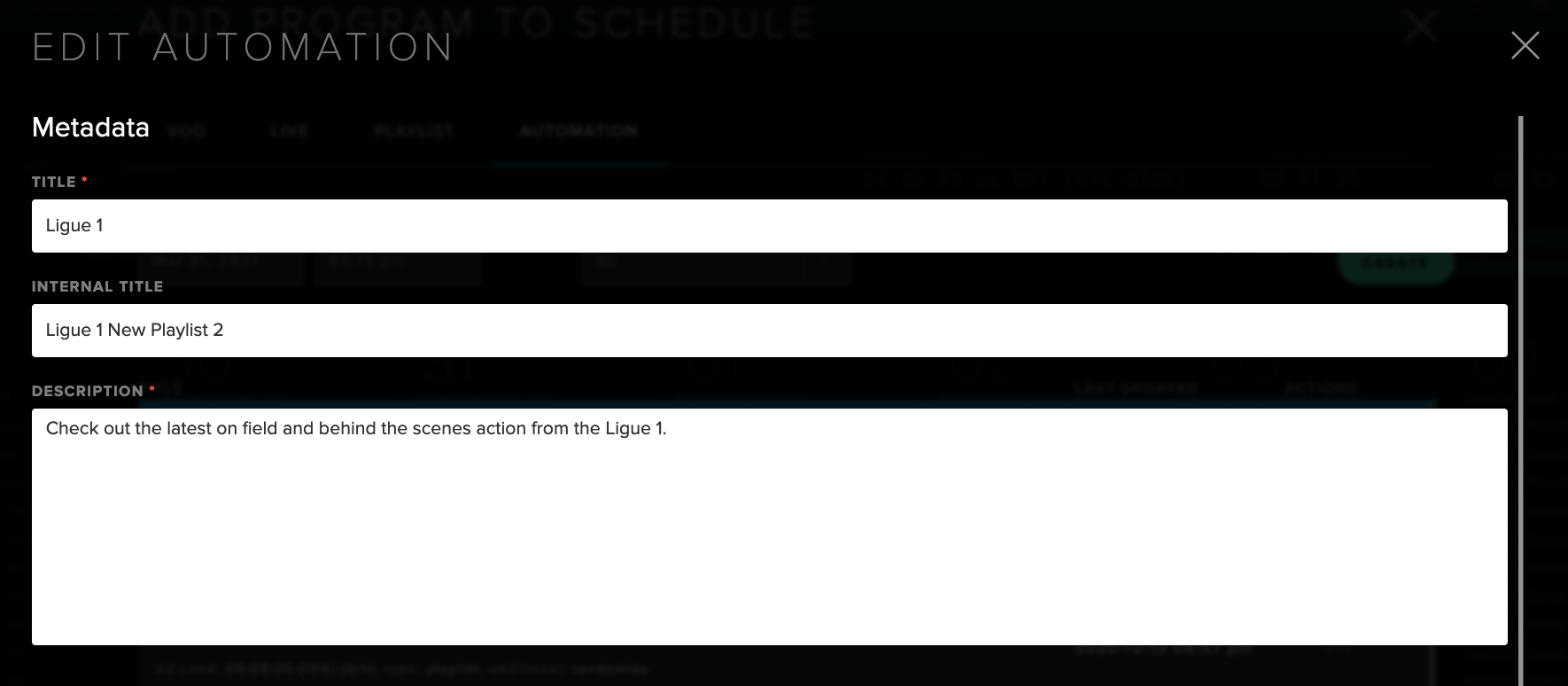Internal Linear Program Titles
Internal linear program titles offer a way to keep information about specific edits, or keep clean episode names on your EPG data while still keeping an organized way to name your programs with specific titles that are meaningful to your team, but don't want exposed to those watching your linear streams.
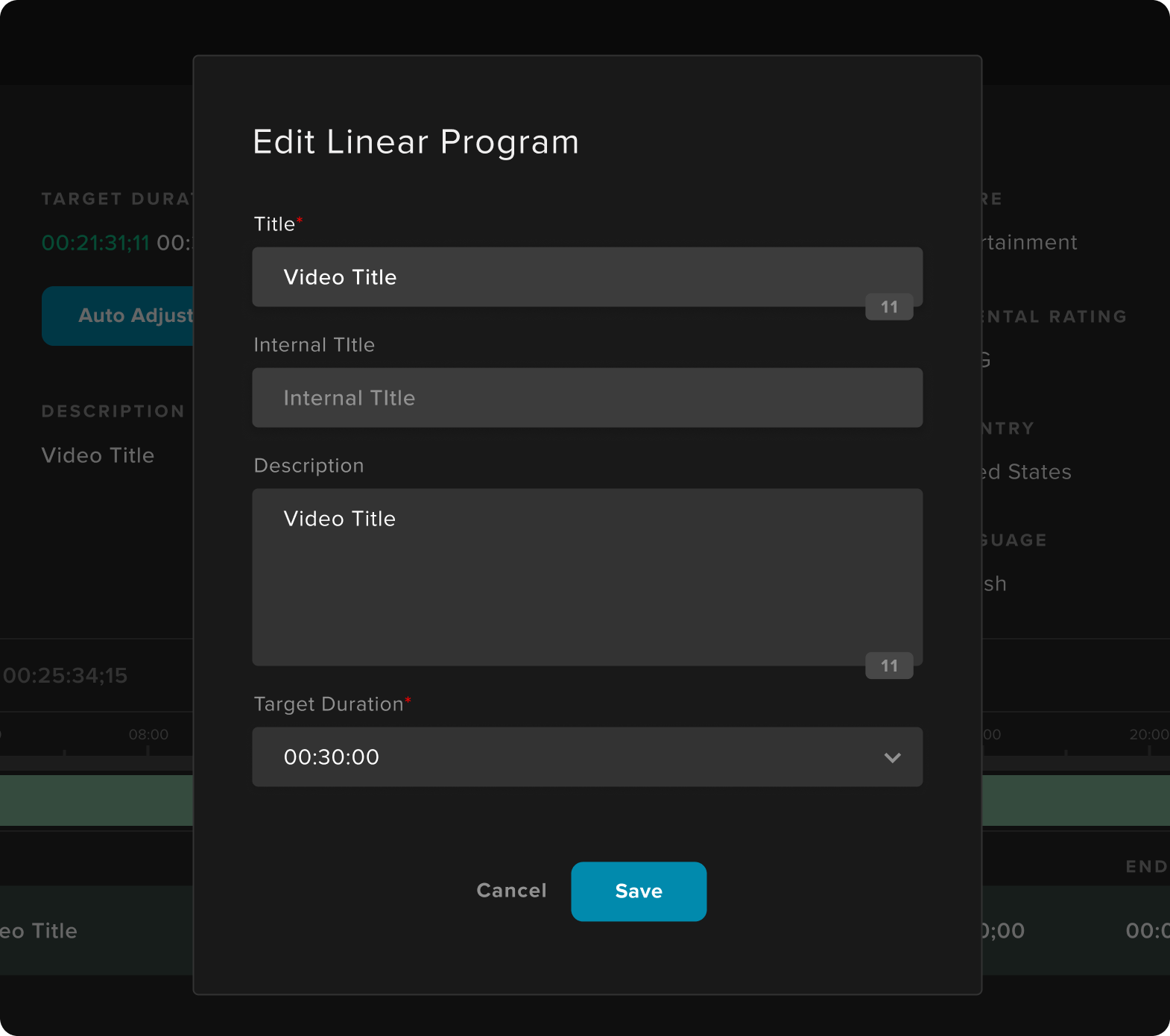
When creating and editing linear programs or playlists, users can access the internal title field by clicking into a linear program, and selecting "Enter Edit Mode".
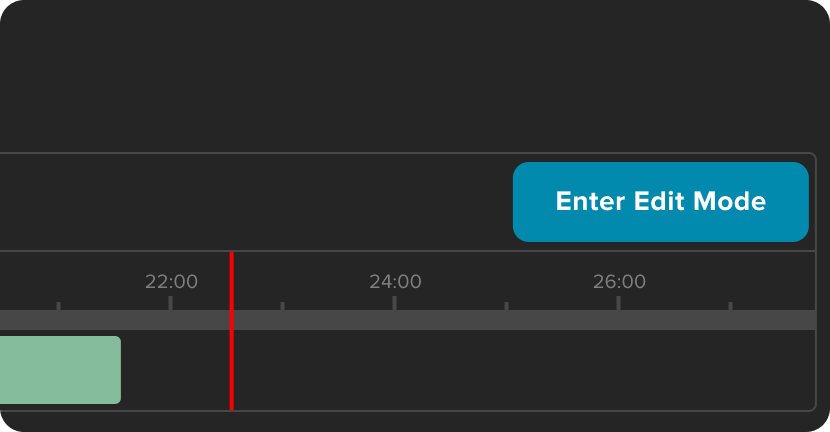
Then select the pencil icon (

) in the top right corner to begin editing program metadata. You can edit the internal title there.
Once an internal title is saved, it will display in Schedule's calendar view, as well as be searchable when adding linear programs.
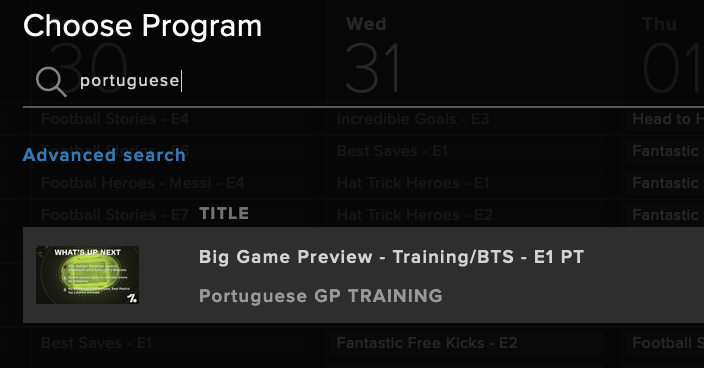
Internal titles are also available while creating and editing automations and function otherwise in the same way.