User Management
Manage users within your account. Control which tools a user has access to, their role for each tool, and what data (Brands, Linear Channels, etc.) they can access. By default, all users can access all content within the account once they are given access to a specific tool.
User Information
Name - First and last name of the user.
User's avatar - Image of the user. This is optional.
Email - Email address of the user.
Status - Whether user is enabled or disabled
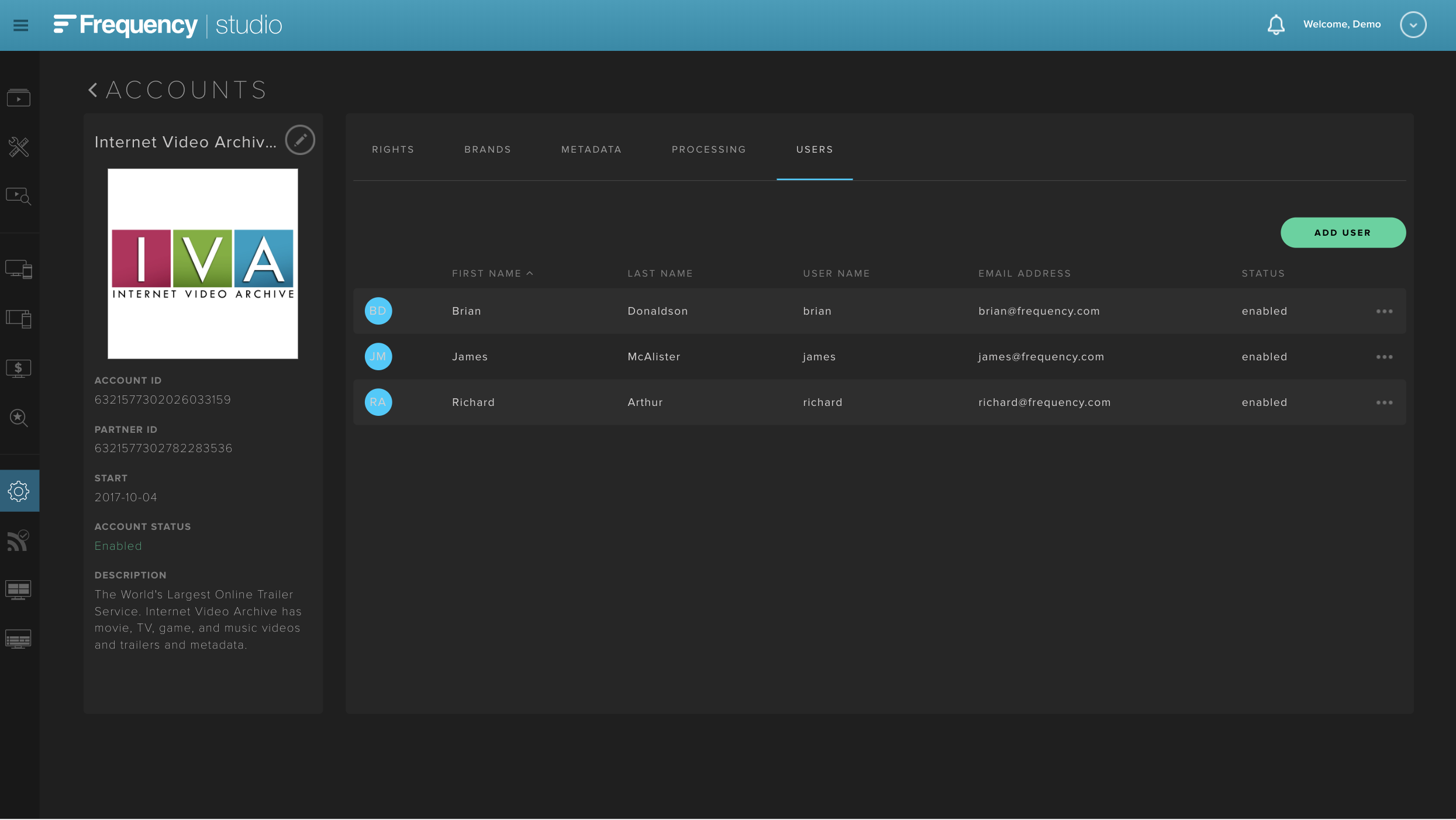 |
Roles & Permissions
Tool Name - The names of the tools that this user can access.
Tool Role - The level of access granted for each tool.
User - Can view records.
Manager - Can create and edit records.
Admin - Can delete records.
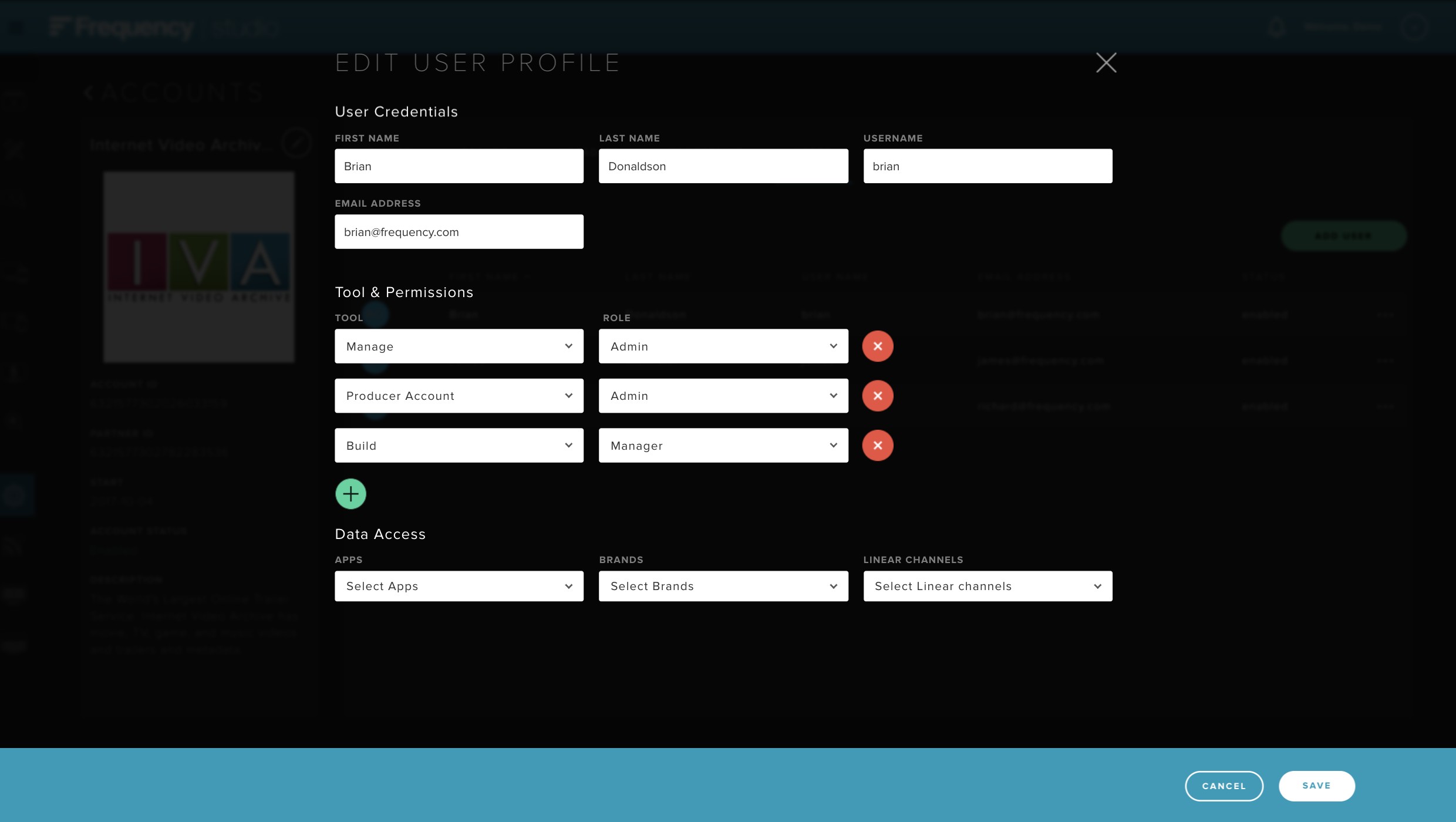 |
Data Access
Apps - For certain tools, the user can have limited access to managing content from specific app names.
Brands - For certain tools, the user can have limited access to managing content from specific brands.
Linear Channels - When applicable, the user can have limited access to managing content from specific linear channels.
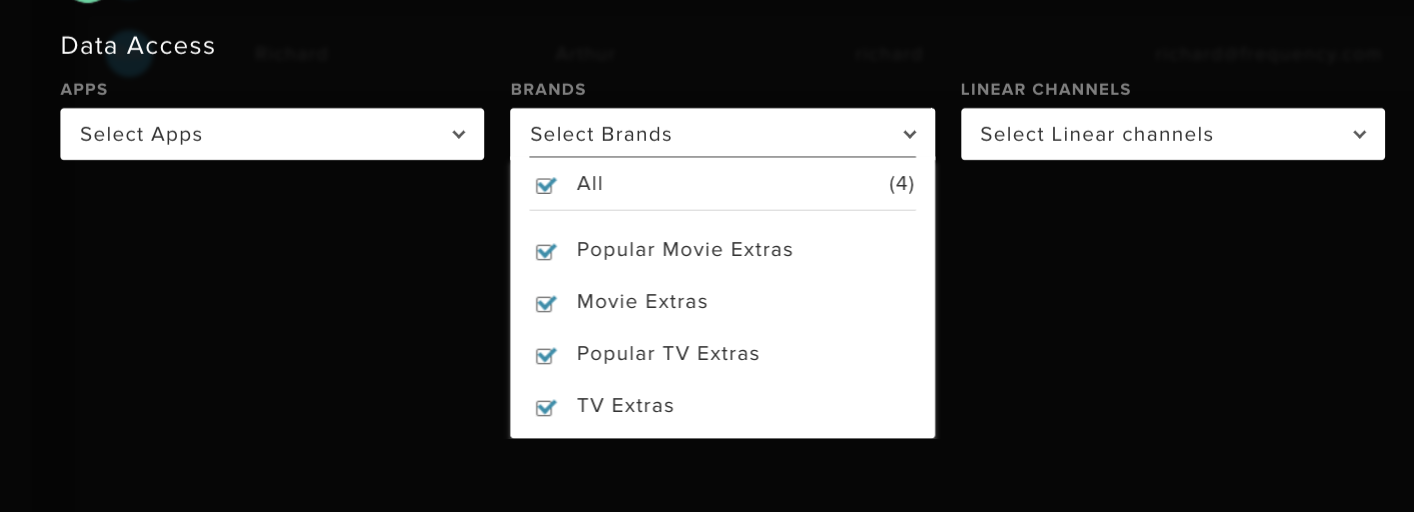 |