Create Programs
Preparing your content with ad breaks and promos is quick and easy using the PROGRAM tool within Frequency Studio.
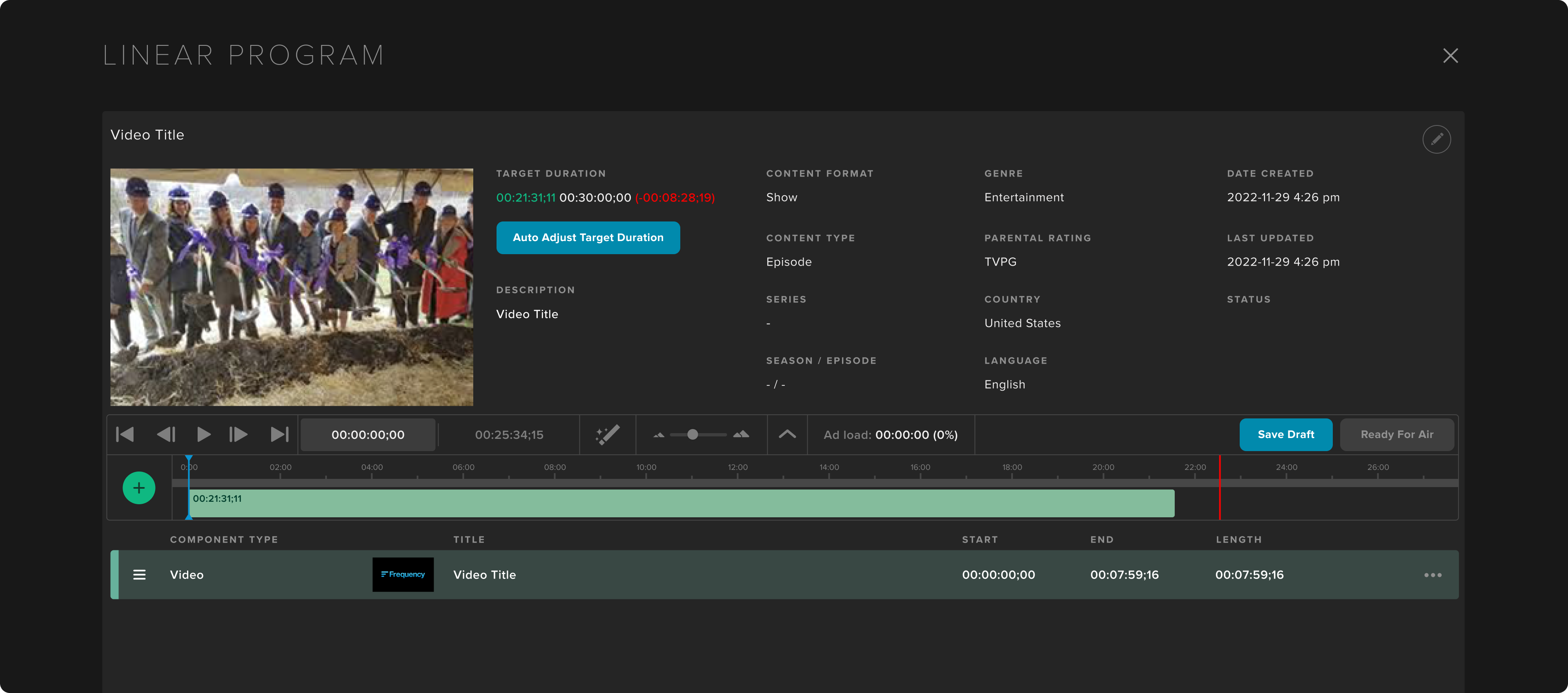
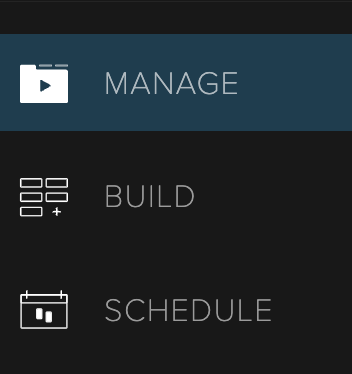 | To create programs, open the MANAGE tool, which can be accessed from the left navigation bar within Studio. |
Creating a Program
Find the video you wish to prepare for air and then click on the asset title to bring up the Video Details page. Select the Linear tab and then click the Create New Linear Program button. This will bring up the PROGRAM tool.
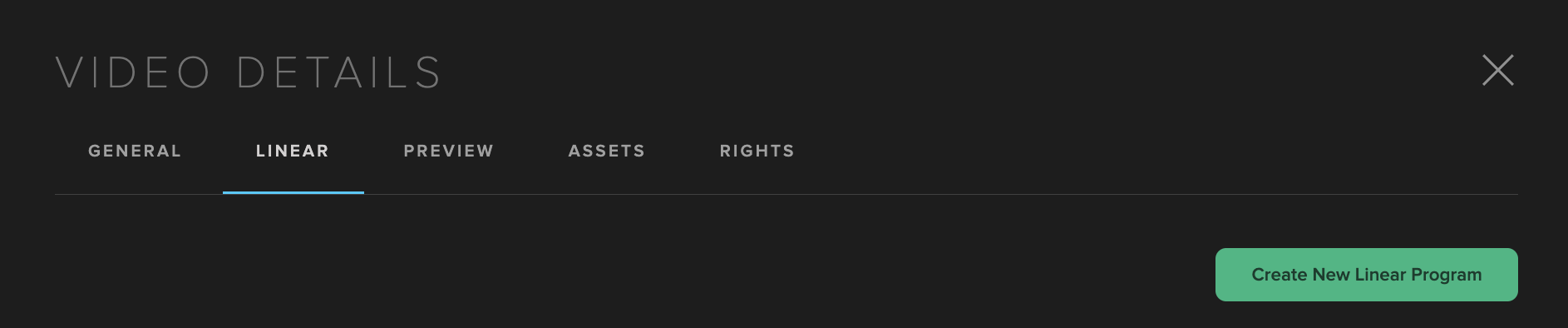
Edit Linear Program To edit the program title, description, or duration click the pencil icon in the top right corner. | 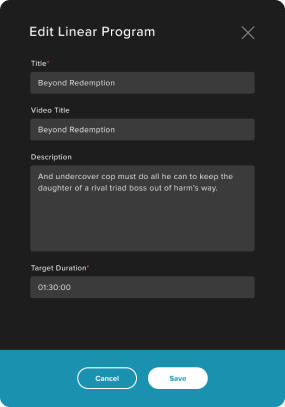 |
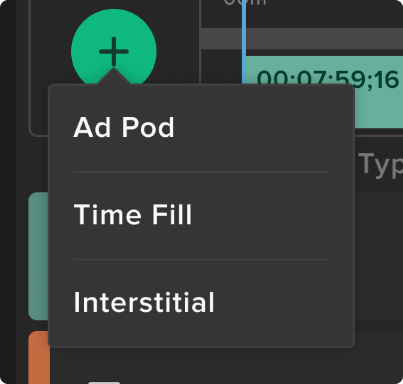 | Inserting Ad Breaks Insert ad breaks or promos to your program by clicking on the Plus button to the left of the timeline. |
Magic Wand When you’re done, click the Magic Wand to perfectly re-time your ad pods to the program length. Then save the program as Ready For Air and you are now ready to schedule. | 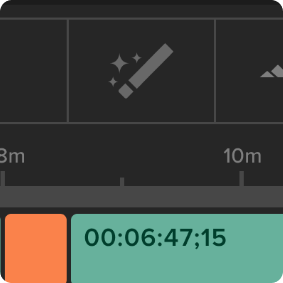 |