SUPPORT User Guide
Frequency's Support portal provides incident resolution and assistance with all Frequency linear channel services. Partners are assisted by our global team of highly trained specialists and subject matter experts with any request or issue, big or small. Through robust monitoring capabilities and timely incident response, we ensure the smooth and seamless operation of our partners’ linear channel business, 24 hours a day, 7 days a week, 365 days a year.
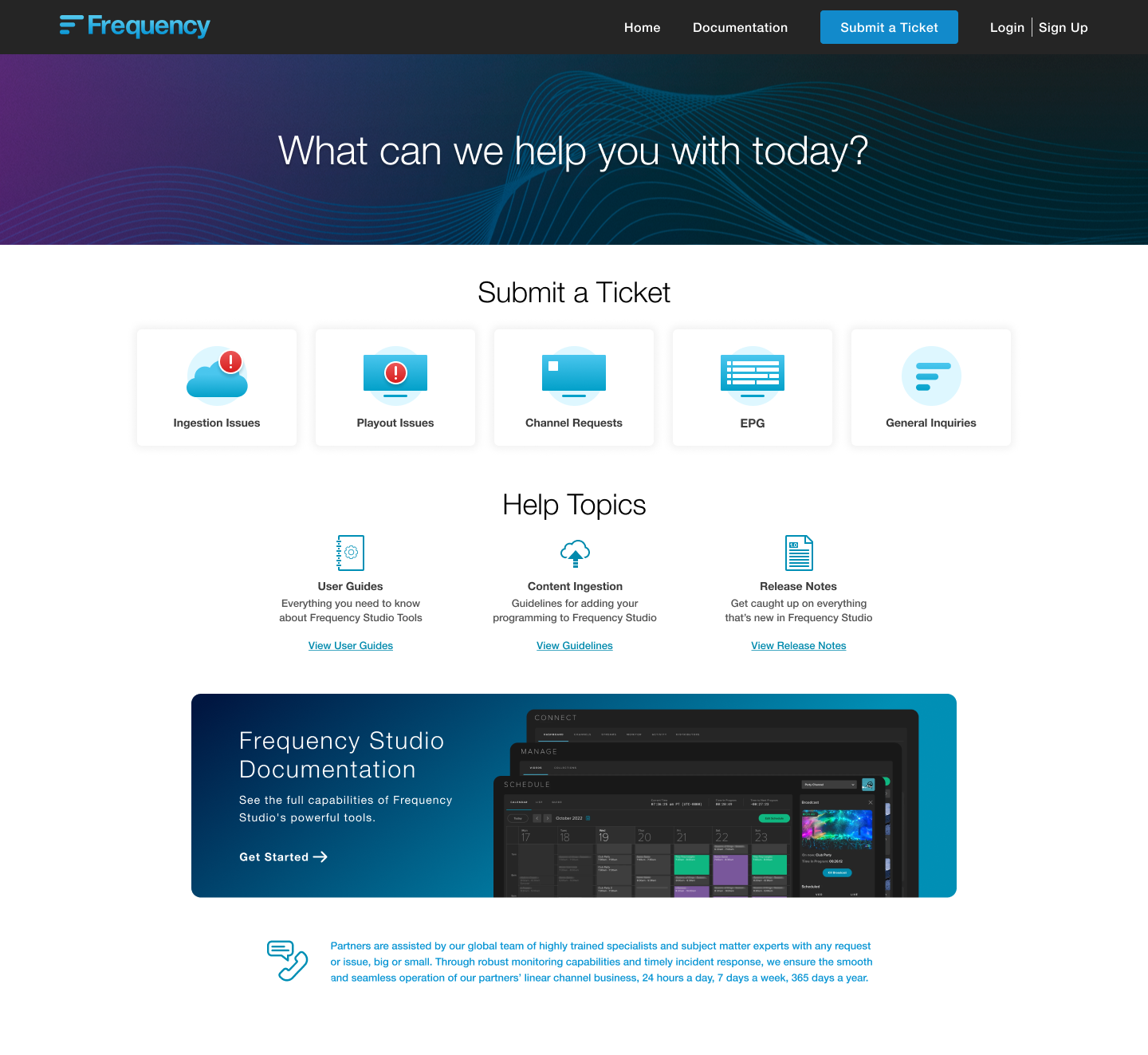
Our support team offers help with:
Ingestion issues - Video, artwork, metadata, caption file errors.
Playout issues- Video, audio, metadata, or other service issues.
Channel requests - New channel, channel delivery, channel off-air, channel distributor disconnect.
EPG issues - Artwork, metadata validation, EPG ingestion, EPG output.
General inquiries - Bug reports, training requests, studio questions, feature requests, billing, and anything else not covered in the other sections.
Submit a Ticket
Submitting a ticket can be done by clicking any of the buttons for the main categories of issues. It is recommended to create a login for this for easier tracking, however, updates will also be sent to the email submitted with the ticket. To create a ticket the following information must be included:
Issue type - Defined earlier as ingestion issues, playout issues, channel requests, EPG issues or inquiries.
Category - The subtype within issue type, defined for each in the previous section.
Subject - Identifiable subject line for the ticket that makes it easy for the submitter and support agents to classify the issue. A high level summary of the issue.
Description - Include more detailed information about the issue, things such as: Additional context, account, channel or user information, distributor details, steps to reproduce an issue, anything else that may be relevant.
Contextual fields - Each issue type has context specific fields such as: channel names, ingestion method, distributor names, EPG format,
Attachments - attach relevant screenshots or recordings for issues to be reproduced, or send other assets needed for deliveries.
Requester - The email that will be used to send support follow ups to. Will automatically be filled in if logged in.
Once submitted, support will promptly follow up with a ticket to your inbox directly, as well as opening a ticket in the ticket sidebar, if logged in.